Scraping from money.pl in 30 lines of code.
See a simple case study of downloading and processing data from a paginated table.

Daniel Gustaw
• 8 min read
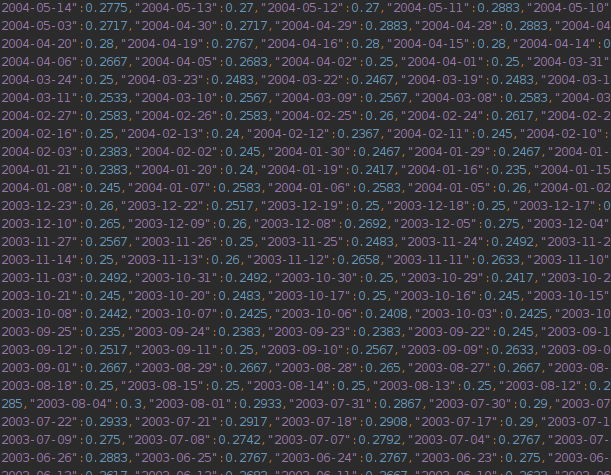
Financial data in good quality and convenient to download is recommended to be downloaded from Stooq.
However, before I learned about this service, I was downloading it from other sources. In this article, I present such a case where the unfriendly interface of the website forced me to scrape it and download the data I needed.
From the article, you will learn how to do it quickly. You will see what tools I use and how I organize the code for scraping projects.
As if nothing happened, I go online and want to download LIBORCHF3M and WIBOR3M. I even find a website that provides such data:
Archive of quotes for LIBOR Swiss franc 3M (LIBORCHF3M)

I click download and I even receive the file, but after selecting the full period and choosing the correct data I see:

Number of rows limited to 50
Who limited it? What’s the point of this form if it can’t be used!? It is known that when someone wants to process data, it is best to have the broadest possible range.
In this entry, I will show how to bypass the problem with a minimal amount of lines of code and perform quick scraping. Below is the plan of action that I will present:
- Check how to access this data.
- Download the data to the local machine.
- Describe the target structure.
- Process the downloaded pages.
Main goals:
- minimize the time and lines of code for this task
How to access the data
It turns out that when we display the table, the data can be read from it and it will be paginated.

Links have the shape:
BASE_PREFIX${index}BASE_POSTFIX
For example
https://www.money.pl/pieniadze/depozyty/walutowearch/1921-02-05,2021-02-05,LIBORCHF3M,strona,1.html
Rendered on the backend, which we see by checking the page source:

Potential plan 1:
- download all loops in bash using wget - one line
- process all downloaded files in
nodewithjsdom30 lines
Potential plan 2
- download CSV files every 50 days within the date range - about 40 lines of
node - process them about 1 line in sed / awk / perl / bash
The option with CSV would be simpler if it weren’t for the problematic pagination by dates. Working with dates in js is rather unpleasant, nevertheless both strategies are rational. If I were to save network transfer or computational power, plan 2 clearly beats plan 1. However, we aim to minimize the amount of code, so we will do it the first way.
Data Retrieval
Links:
LIBOR:
https://www.money.pl/pieniadze/depozyty/walutowearch/1921-02-05,2021-02-05,LIBORCHF3M,strona,1.html
Stron: 245
WIBOR:
https://www.money.pl/pieniadze/depozyty/zlotowearch/1921-02-05,2021-02-05,WIBOR3M,strona,1.html
Stron: 178
We will need a for loop and wget. For testing, we will check i=1.
for i in {1..1}; do wget "https://www.money.pl/pieniadze/depozyty/walutowearch/1921-02-05,2021-02-05,LIBORCHF3M,strona,$i.html" -O raw; done
It turns out that the response to 403
--2021-02-05 16:59:56-- https://www.money.pl/pieniadze/depozyty/walutowearch/1921-02-05,2021-02-05,LIBORCHF3M,strona,1.html
Loaded CA certificate '/etc/ssl/certs/ca-certificates.crt'
Resolving www.money.pl (www.money.pl)... 212.77.101.20
Connecting to www.money.pl (www.money.pl)|212.77.101.20|:443... connected.
HTTP request sent, awaiting response... 403 Forbidden
2021-02-05 16:59:56 ERROR 403: Forbidden.
Could it be that this page was crawled so often with wget that the admins blocked requests for the default user agent of wget?

I wouldn’t be surprised, considering the fact that Wget does not hide its identity at all. Httpie is not better.

but it is less known, which is why it works

For LIBORCHF3M
mkdir -p raw && for i in {1..245}; do http -b "https://www.money.pl/pieniadze/depozyty/walutowearch/1921-02-05,2021-02-05,LIBORCHF3M,strona,$i.html" > "raw/l${i}.html";echo $i; done
For WIBOR3M
mkdir -p raw && for i in {1..178}; do http -b "https://www.money.pl/pieniadze/depozyty/zlotowearch/1921-02-05,2021-02-05,WIBOR3M,strona,$i.html" > "raw/w${i}.html";echo $i; done
In the raw directory, we already have all the files required for processing.

Describing the target structure
I want to have a json file with the following structure as output
{
"WIBOR3M": { 'YYYY-MM-DD': value, ... },
"LIBORCHF3M": { 'YYYY-MM-DD': value, ... }
}
Processing Downloaded Pages
We are starting the project
npm init -y && tsc --init && touch app.ts
Installing jsdom for parsing the DOM tree on the Node.js side.
npm i jsdom @types/jsdom @types/node
At the end we will compare jsdom with cheerio. But for now, let’s assume we will accomplish the task using the first library.
The base structure is quite predictable.
import fs from 'fs';
import {JSDOM} from 'jsdom';
const main = () => {
// get all files
// process any of them
// using file names and data compose final strucutre
// save it
}
console.dir(main())
We now want to read all the files. We write a function for this:
const getFiles = (): { type: string, content: string }[] => fs
.readdirSync(process.cwd() + `/raw`)
.map(name => ({
type: name[0] === 'l' ? 'LIBORCHF3M' : 'WIBOR3M',
content: fs.readFileSync(process.cwd() + '/raw/' + name).toString()
}))
Now we will process a single table:

Defining Interfaces
interface FileInput {
type: string,
content: string
}
interface Output {
[key: string]: { [date: string]: number }
}
The function processing files will take the form:
const processFile = ({ type, content }: FileInput): Output => ({
[type]: [...new JSDOM(content).window.document.querySelectorAll('.tabela.big.m0.tlo_biel>tbody>tr')].reduce((p, n) => ({
...p,
[n.querySelector('td')?.textContent || '']: (n.querySelector('td.ar')?.textContent || '').replace(',', '.')
}), {})
})
its usage could look like this
const main = () => {
return getFiles().map(processFile)
}
console.dir(main())
The execution returns data that we still need to reduce to just a pair of keys - LIBORCHF3M and WIBOR3M

Reduction requires merging objects on keys, so we will add a function to it.
const reducer = (p: Output, n: Output): Output => {
Object.keys(n).forEach(k => {
Object.keys(p).includes(k) ? p[k] = { ...p[k], ...n[k] } : p[k] = n[k];
})
return p
}
The entire code may finally look like this
import fs from 'fs'
import { JSDOM } from 'jsdom'
interface FileInput {
type: string,
content: string
}
interface Output {
[key: string]: { [date: string]: number }
}
const getFiles = (): FileInput[] => fs.readdirSync(process.cwd() + `/raw`).map(name => ({
type: name[0] === 'l' ? 'LIBORCHF3M' : 'WIBOR3M',
content: fs.readFileSync(process.cwd() + '/raw/' + name).toString()
}))
const processFile = ({ type, content }: FileInput): Output => ({
[type]: [...new JSDOM(content).window.document.querySelectorAll('.tabela.big.m0.tlo_biel>tbody>tr')].reduce((p, n) => ({
...p,
[n.querySelector('td')?.textContent || '']: parseFloat((n.querySelector('td.ar')?.textContent || '').replace(',', '.'))
}), {})
})
const reducer = (p: Output, n: Output): Output => {
Object.keys(n).forEach(k => {
Object.keys(p).includes(k) ? p[k] = { ...p[k], ...n[k] } : p[k] = n[k];
})
return p
}
const main = () => {
return getFiles().map(processFile).reduce(reducer)
}
!fs.existsSync(process.cwd() + '/out') && fs.mkdirSync(process.cwd() + '/out', {recursive: true})
fs.writeFileSync(process.cwd() + '/out/rates.json', JSON.stringify(main()))
Number of lines of real code: 30

Execution time: 1min 15sec

The size of the downloaded HTML files is 43MB. The weight of the extracted data is 244KB in JSON format. If we wanted to keep them in CSV, the saving would only be 2 quotes per line. With about 13 thousand lines, that gives 26KB of unnecessary characters when converting to CSV, which is 10%. This is very little.
However, let’s remember that another 4 characters can be saved by changing the date format from YYYY-MM-DD to YYMMDD, and probably even more by encoding dates in a format with higher entropy than used by people on a daily basis.
Significantly more, because we saved 15 characters per line on the decision that dates would be keys here.
15 znaków = date (4) + value (5) + cudzysłowy do nich (4), dwókropek (1), przecinek (1)
Data is available for download at the link:
https://preciselab.fra1.digitaloceanspaces.com/blog/scraping/bank-rates.json
The code in this version can be found in the repository
app.ts · 0e96ff56b983c86d0b2bb50dcd7760063a16681c · gustawdaniel / money-pl-scraper
Cheerio vs JSDOM
Some time after writing this article, I encountered a problem with high memory consumption in JSDOM. I confirmed this experimentally in the issue:
Is cheerio still 8x faster than jsdom? · Issue #700 · cheeriojs/cheerio
Now I will show how to rewrite this code in cheerio and how its performance will increase
- We install Cheerio
npm i cheerio
- We replace the import with
import cheerio from 'cheerio';
- We replace the function processing the file with
const processFile = ({type, content}: FileInput): Output => ({
[type]: cheerio.load(content)('.tabela.big.m0.tlo_biel>tbody>tr').toArray().reduce((p, n) => ({
...p,
...((el) => ({[el.find('td').text()]: parseFloat(el.find('td.ar').text().replace(',', '.'))}))(cheerio(n))
}), {})
})
The result improved by 3.4 times
time ts-node app.ts
ts-node app.ts 29.53s user 1.21s system 141% cpu 21.729 total
The full DIFF is available at the link:
JSDOM replaced by Cheerio (3.4) times faster (4cff4a83) · Commits · gustawdaniel / money-pl-scraper
It’s also worth reading
Other articles
You can find interesting also.
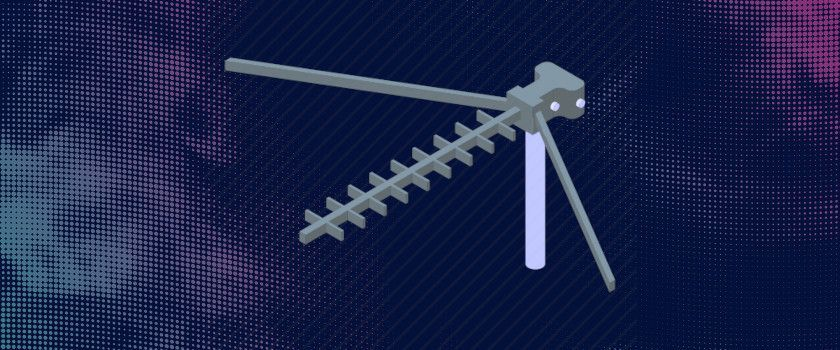
Broadcast Channel API
This post shows how to use the Broadcast Channel API to send data between browser tabs or windows without using a server and sockets.

Daniel Gustaw
• 11 min read

CodinGame: Quaternion Multiplication - Rust, NodeJS - Parsing, Algebra
In this article, we will see how to implement the multiplication of quaternions in Rust and NodeJS. You will learn about parsing and algebra.

Daniel Gustaw
• 17 min read

Machine Learning XOR from Scratch
Introduction to machine learning using the XOR problem as an example. In this article, we present how to create a model from scratch using Python and NumPy.

Daniel Gustaw
• 16 min read