Tutorial for ESM + CommonJS package creators
There is intense debate in the JS community on dropping CommonJS or using dual packages. I've curated key links and written a tutorial for dual package publishing.

Daniel Gustaw
• 7 min read
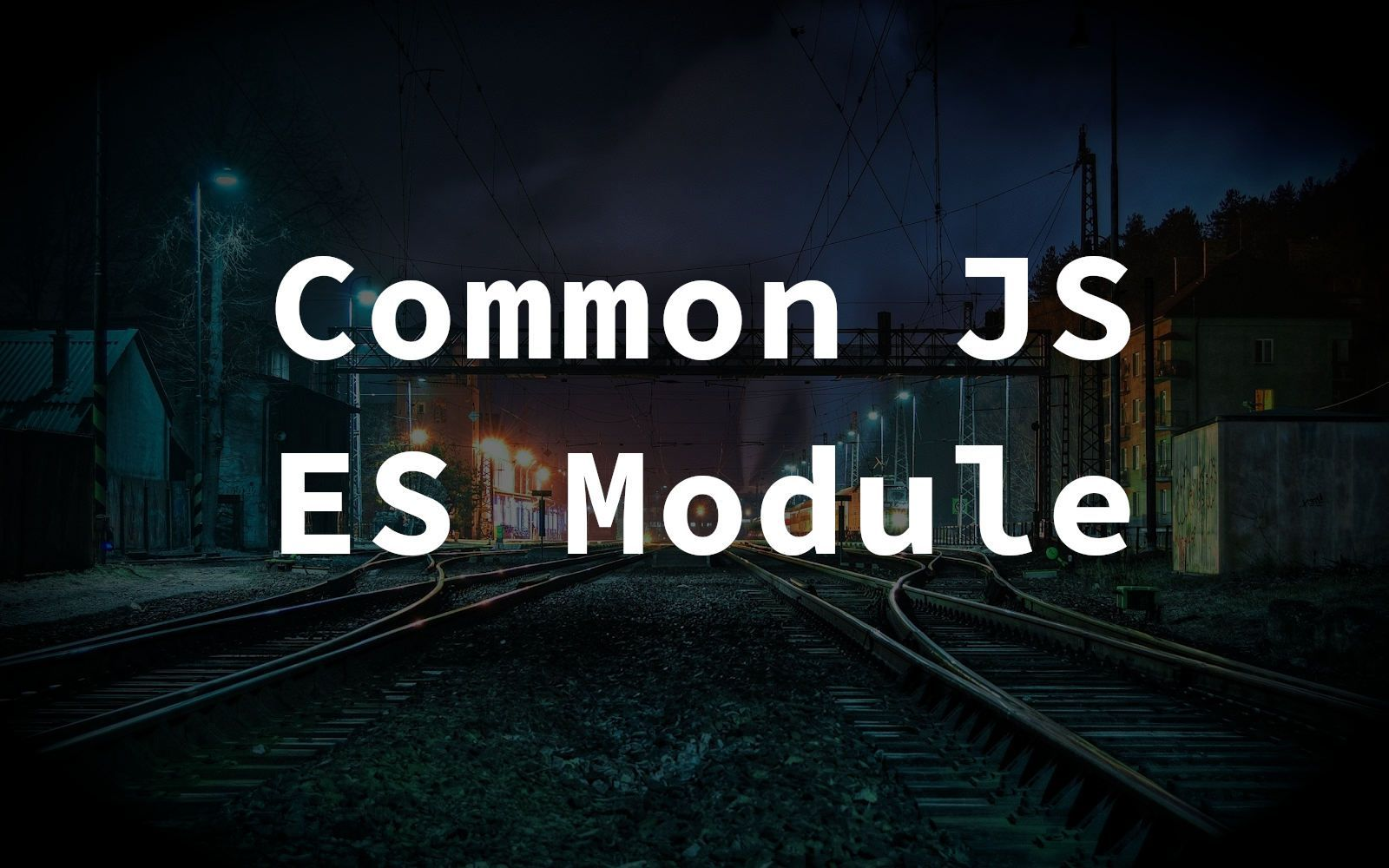
I will start from sources and context, then show practical implementation.
Pure ESM vs Dual Packages
Modules in JavaScript has awesome history and knowledge of their evolution is important for understanding current state and forecasting future shape of JS ecosystem.
Understanding ES6 Modules via Their History — SitePoint
There is widely cited opinion, that we should provide ESM package only on gist below.
But it can lead to problems experienced by end users or other maintainers.
The awkward valley to ESM: Node.js, Victory, and D3
Breaking compatibility is one of ways of introduction for change, but is painful and leads to errors like these:
Error: require() of ES modules is not supported when importing
Error: require() of ES modules is not supported when importing node-fetch
Viewed 123k times
Error [ERR_REQUIRE_ESM]: require() of ES Module not supported
Viewed 379k times
It is great that knowledge about ESM spreads in community thanks to these errors, but CommonJS is currently default standard for module inclusion in NodeJS world.
CommonJS vs ES Modules in Node.js - A Detailed Comparison
I can’t find official sources but using GPT-4 we can estimate that in april 2023:
- ESM adoption reaches a substantial level, possibly around 30-40% of the npm packages.
- CommonJS continues to hold a significant share, perhaps around 60-70%, due to its historical prevalence and the presence of many legacy projects still using it.
- Dual packages might represent a slightly larger portion of the ecosystem, around 10-15%, as package authors aim to support both module systems during the transition period.
So because we are in “transition period” I think it is better to take responsibility and provide dual version for existing packages.

If you creating new package I think you can select ESM and do not worry about CommonJS but if your packages was published earlier, this tutorial is for you.
Dual package hazard
Before we start you should be aware of existence of hazard for dual packages:
Modules: Packages | Node.js v19.8.1 Documentation
Simplifying if user will write const pkgInstance = require('pkg') and in other place import pkgInstance from 'pkg' then two instances of package will be created. It can lead to hard to debug problems and undefined behaviors so there are two methods of minimize them.
I prepared diagram that help you do decide which approach best fit to you:

If you need to create ES wrapper then refer directly to docs. In further chapter I will assume that you have stateless package and will apply Isolate state approach.
Isolated state
There is great practical guide that showing problem similar to this one:
Supporting CommonJS and ESM with Typescript and Node
Creation of dual package
In this example we will write library that implement sum function. Let’s create project:
npm init -y && tsc --init && mkdir -p src && touch src/index.ts
in src/index.ts file we defining function
export function sum(a: number, b: number): number {
return a+b;
}
in package.json we adding script.build that will create both CJS and ESM
"build": "npx tsc --module commonjs --outDir cjs/ && echo '{\"type\": \"commonjs\"}' > cjs/package.json && npx tsc --module es2022 --outDir esm/ && echo '{\"type\": \"module\"}' > esm/package.json"
because we will create two directories instead of single dist we adding to package.json
"exports": {
"require": "./cjs/index.js",
"import": "./esm/index.js"
},
"types": "./src",
Finally in package.json we need to change main
"main": "cjs/index.js"
Now after building
npm run build
we can test it in other project.
Import/require on dual package
Create other project
npm init -y
and add dependency with patch to our original project
"sumesm": "file:./../dual"
and here in index.js we can write
const s = require('sumesm');
console.log(s.sum(1, 2));
as well as
(async () => {
const s = await import('sumesm');
console.log(s.sum(1, 2));
})()
both will work.
Test for dual package in jest
Let’s go back to our package and write tests.
npm install --save-dev jest @types/jest ts-jest
npx ts-jest config:init
or if you do not able to remember all these commands you can use
gpt-cli add and config jest for typescript to node project
using this program https://github.com/gustawdaniel/gpt-cli. Lets create test
mkdir -p test && touch test/sum.test.ts
with content
import {sum} from "../src";
it('sum', () => {
expect(sum(1, 2)).toEqual(3)
})
and update script in package.json
"test": "jest",
test works
Tests: 1 passed, 1 total
Time: 1.185 s
we can replace ts-node by esbuild-jest in package.json and preset: 'ts-jest', in jest.config.js by
"transform": {
"^.+\\.tsx?$": "esbuild-jest"
},
to speedup tests 8 times
Tests: 1 passed, 1 total
Time: 0.152 s, estimated 2 s
and it also works.
Unfortunately tests breaks our build so we have two options.
First is slow, but seems to be stable. It is inclusion:
"include": [
"src/**/*"
]
to tsconfig.json. Second is two time faster and it is simple migration from tsc to esbuild. You can replace old build in package.json by
"build": "npx esbuild --bundle src/index.ts --outdir=cjs --platform=node --format=cjs && echo '{\"type\": \"commonjs\"}' > cjs/package.json && npx esbuild --bundle src/index.ts --outdir=esm --platform=neutral --format=esm && echo '{\"type\": \"module\"}' > esm/package.json"
Check autocompletion of types
Thanks to "types": "./src", in package.json it works. There is common practice to replace source by files that contains only types, because full sources are heavier. But i prefer this method because it is easier to debug.
To final package you need to append:
package.json
esm
cjs
src
Building with swc
I was tried to replace esbuild by swc but it is not ready yet.
Let’s dive in problems
Let’s assume now that we need to use package humanize-string. I selected this one because it is example of package which dropped cjs causing problems. His version 2.1.0 is cjs, but 3.0.0 is pure esm.
If we will add this package in version 2.1.0 to our project then cjs can be builded properly but for esm there is error:

package xregexp that is dependency of decamelize had default export in version 4 so it was impossible to easy convert it to esm

we can read about this problem here:
Import does not work anymore since version 4.4.0 · Issue #305 · slevithan/xregexp
On the other hand when we will install humanize-string in 3.0.0 then building works but tests are broken:

fortunately in this case i found solution overriding decamelize version:
"dependencies": {
"humanize-string": "^2.1.0"
},
"overrides": {
"decamelize": "4.0.0"
}
because it dropping xregexp dependency
Release v4.0.0 · sindresorhus/decamelize
but if I would not find this option then I would probably move to pnpm for pnpm patch or use npm patch-package. This scenario is typical if you trying to do something with esm.
Future of JS Packages
Now we are in transition moment. It is quite clear that in future cjs modules will be called legacy and we will use rather ESM. I hope that by offering dual packages instead of ESM-only, users will spend less time dealing with errors. In the meantime, a new wave of developer tools like SWC, esbuild, Rome, and others will continue to improve ESM support. Eventually, we will be able to drop CommonJS support in the future when its impact on end-users becomes negligible.
Thanks for all Reddit users that helped me understand this topic in discussion:
Other articles
You can find interesting also.
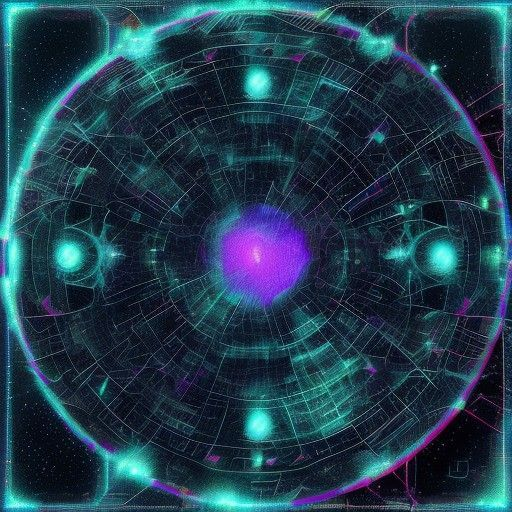
CodinGame: Best fit to data - Rust - Regression Analysis
Linear and logarithmic regressions were derived here. Models were fitted in rust language. This article shows that sometimes it's worth improving the theoretical model before starting implementation.

Daniel Gustaw
• 6 min read
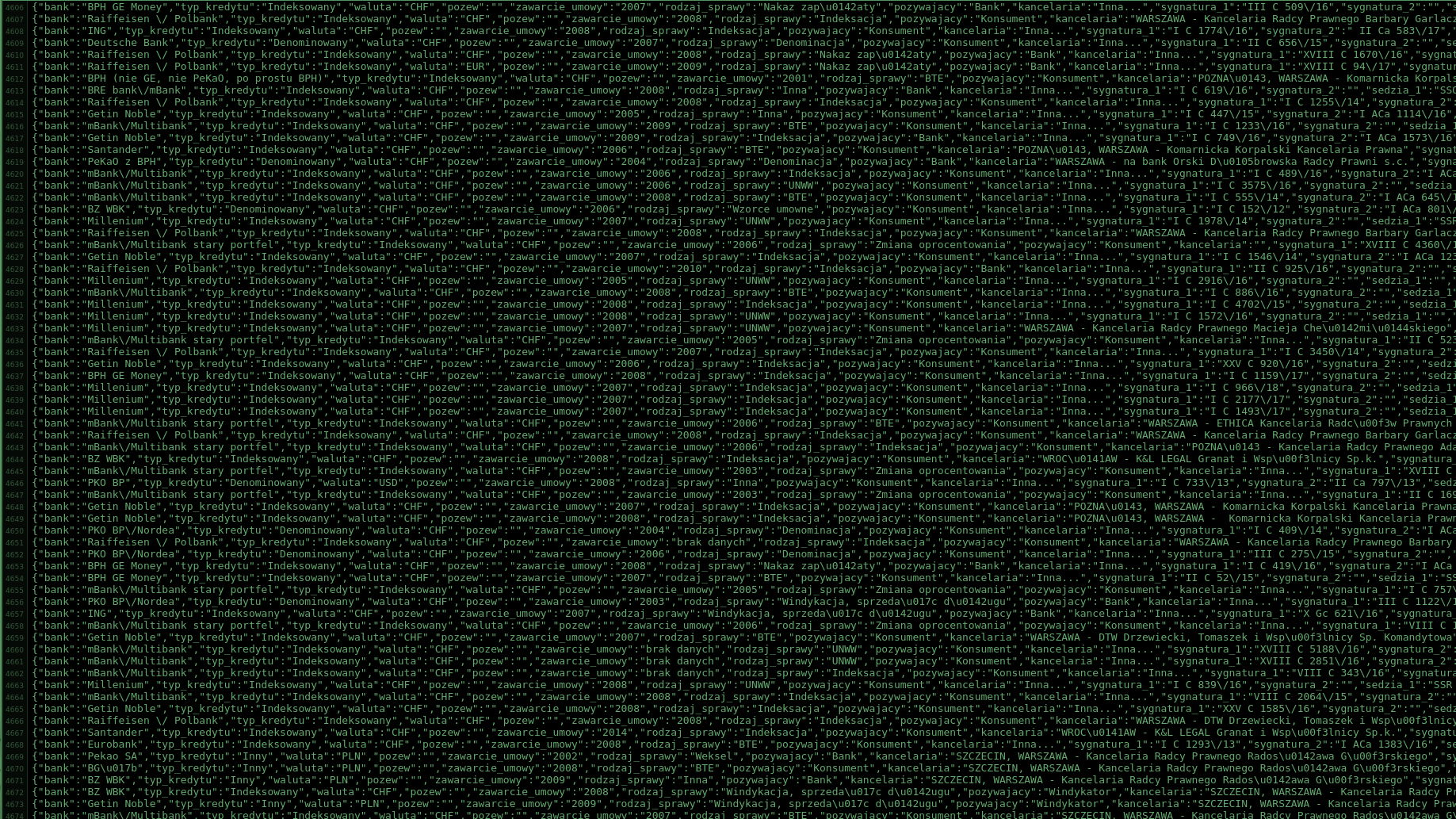
Scraping WordPress - 4300 court rulings in exchange rate lawsuits without a line of code
It is not often that the execution of a service takes longer than its pricing, but with scraping, this can happen. See how easy it can be to retrieve data, especially from WordPress.

Daniel Gustaw
• 2 min read

How to configure SSL in local development
Setting up an https connection on the localhost domain can be challenging if you're doing it for the first time. This post is a very detailed tutorial with all the commands and screenshots.

Daniel Gustaw
• 12 min read