Telegram Bot in Typescript
Learn how to create a bot on Telegram, add command listening to it, and configure notification sending.

Daniel Gustaw
• 3 min read
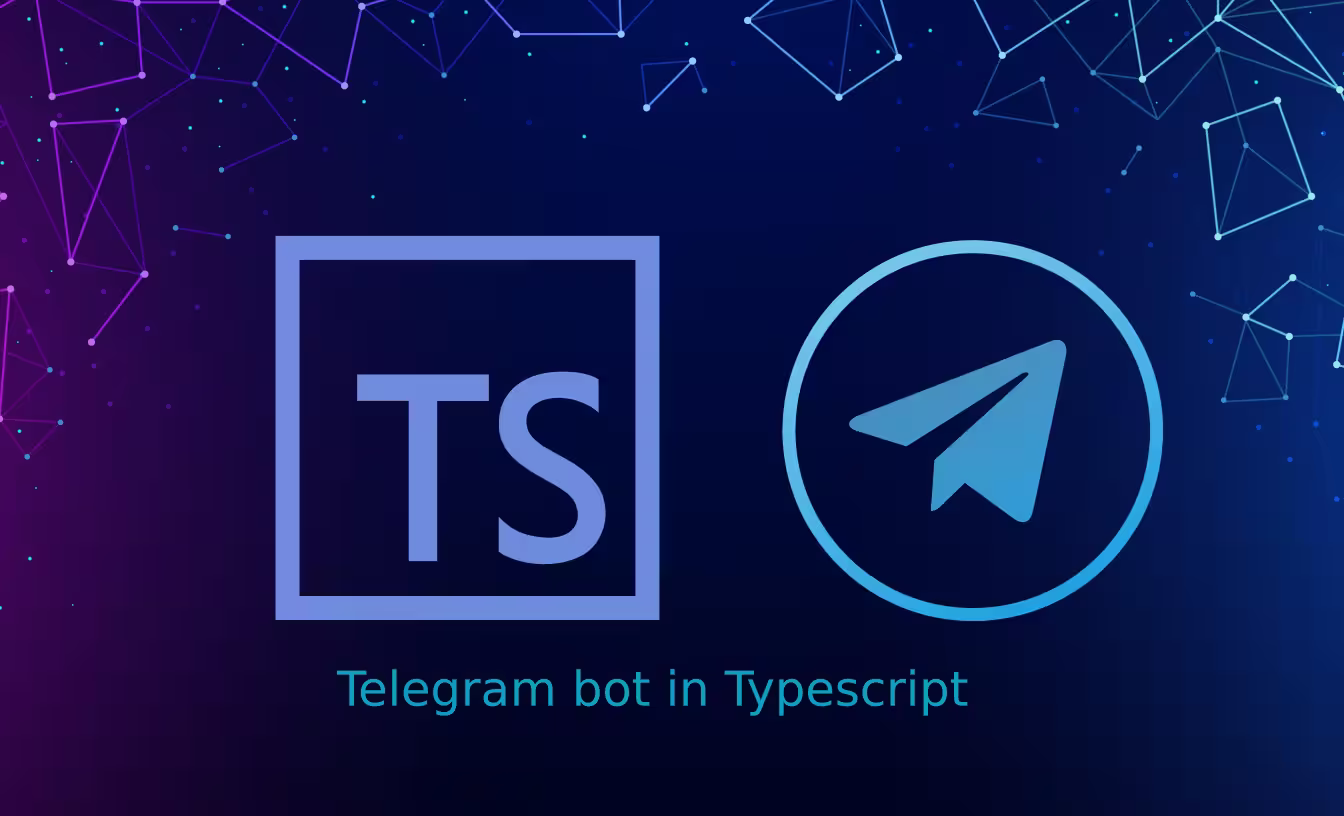
One of the projects we released last month used Telegram to send notifications. This entry will show you how to configure notification sending from scratch using typescript.
Preparing the environment
We will start by preparing the configuration files:
tsc --init
npm init -y
We install telebot - a package that provides the Telegram SDK. Its documentation can be found here:
Along with it, we install the necessary set of libraries for typescript:
npm i telebot @types/telebot @types/node typescript ts-node
In the tsconfig.json file, we overwrite the following options:
"target": "ESNEXT",
"moduleResolution": "node",
"allowSyntheticDefaultImports": true,
Obtaining an API TOKEN
To be able to use the API, we will need a token. The simplest way to obtain it is to write to the bot that creates bots on Telegram. This is BotFather.
The whole conversation consists of providing the command to create a bot, its name, username, and receiving the token.

Adding a token to the project
I recommend adding TELEGRAM_TOKEN with this value to the .env file, e.g.
TELEGRAM_TOKEN=xxx
In package.json we add a line
"start": "ts-node index.ts",
inside scripts. We create a Makefile file
include .env
export
node_modules: package.json
npm i
up: node_modules
npm run start
thanks to it we automatically import .env and we do not need to use flags from the command line or packages like dotenv. Don’t forget to add .env to .gitignore.
Code to get chat ID
If we want our bot to respond, we just need to write the code in the index.ts file:
import TeleBot from "telebot"
const bot = new TeleBot({
token: process.env.TELEGRAM_TOKEN || '',
});
bot.on(["/configure_bot"], (msg) => {
console.log(msg);
bot.sendMessage(msg.chat.id, `CHAT_ID: ${msg.chat.id}`);
});
bot.start();
Next, add the bot to the chat and write to it. The result will be as follows:

The chat identifier is a key piece of information if we want to send notifications to it. The chat ID and Token are key pieces of information indicating which bot is writing and where. In our case, the bot was set up to send different data to different groups, so we had to repeat this command for several groups and note them down in the .env file. We add the line to .env
GROUP_LOG_ID=-506870285
Sending signals
We will send a random number to the channel every second if it is greater than 0.5. The following code is sufficient for this.
setInterval(() => {
const rand = Math.random();
if (rand > .5) {
bot.sendMessage(parseInt(process.env.GROUP_LOG_ID || ''), `${rand}`)
}
}, 1000)

It was a very simple code and a very simple bot. With such bots, you can do practical things. For example:
- Build a text interface for remote system configuration. Such a CLI is cheaper than connecting a frontend, forms, and buttons.
- Build event notification systems. This is easier than sending SMS or Emails, which require (or recommend) external providers. In Telegram, we bypassed the problem of payment for messages, and groups can accommodate hundreds of thousands of members.
Other articles
You can find interesting also.

Application with FOSUserBundle and Google Maps API
A simple app integrating the fos user bundle with Google Maps. The service allows for logging in, registration, and saving your list of locations validated by the Google API.

Daniel Gustaw
• 45 min read

Another installation guide for Arch Linux (i3)
Installing Arch Linux teaches me something new every time about disks, networks, and operating systems. I recommend it to you if you want a system tailored to your needs.

Daniel Gustaw
• 15 min read

Machine Learning XOR from Scratch
Introduction to machine learning using the XOR problem as an example. In this article, we present how to create a model from scratch using Python and NumPy.

Daniel Gustaw
• 16 min read