Tesseract-OCR and testing selects.
We will read the content of the database table from the photo and write a few tests for database queries in Behat.

Daniel Gustaw
• 25 min read

Project description
I only intended to refresh my knowledge of writing database queries, but I ended up installing DataGrip and Tesseract. The first program is an IDE for databases from JetBrains, the second is OCR software - used for recognizing text in raster graphics.
Our task will be to create database schemas, to read text from image files, to upload the read content, to write several queries, and to test the content using behat. If you are curious how to do this, feel free to read on.
Code structure:
Cucumber 49.9% Perl 26.7% PHP 21.8% Shell 1.6%
Installation
We download the repository:
git clone https://github.com/gustawdaniel/image_to_database_converter_example.git && cd image_to_database_converter_example
Installing dependencies.
sudo apt-get install tesseract-ocr
We convert images into texts
bash process.sh
We create databases and insert data into them. This script will first delete the databases named in config/parameters.yml, check the configuration before executing it.
perl insert.pl
Installing php packages
composer install
We are conducting tests
vendor/bin/behat
After installation, image processing, data cleaning, content saving, and database testing look as follows.
Database structure
We will take tasks 2.4.1 and 2.4.3 from chapter 2 of the book Database Systems: The Complete Book as the starting point. The task involves writing selects.
We will create two databases. The first contains the inventory of an electronic store.
electronic_store

Her code in SQL looks as follows:
sql/electronic_store.sql
DROP DATABASE IF EXISTS electronic_store;
CREATE DATABASE IF NOT EXISTS electronic_store;
use electronic_store;
CREATE TABLE product (
producer CHAR(1),
model DECIMAL(4,0),
type VARCHAR(255)
);
CREATE TABLE pc (
model DECIMAL(4,0),
speed DECIMAL(3,2),
ram SMALLINT,
disc SMALLINT,
price SMALLINT
);
CREATE TABLE laptop (
model DECIMAL(4,0),
speed DECIMAL(3,2),
ram SMALLINT,
disc SMALLINT,
screen DECIMAL(3,1),
price SMALLINT
);
CREATE TABLE printer (
model DECIMAL(4,0),
color BOOL,
type VARCHAR(255),
price SMALLINT
);
The second is a database of data regarding battleships of the Second World War.

It has a very similar code structure
DROP DATABASE IF EXISTS warships;
CREATE DATABASE IF NOT EXISTS warships;
use warships;
CREATE TABLE classes (
class VARCHAR(255),
type CHAR(2),
country VARCHAR(255),
numGuns SMALLINT,
bore SMALLINT,
displacement INTEGER
);
CREATE TABLE ships (
name VARCHAR(255),
class VARCHAR(255),
launched SMALLINT
);
CREATE TABLE battles (
name VARCHAR(255),
date VARCHAR(255)
);
CREATE TABLE outcomes (
ship VARCHAR(255),
battle VARCHAR(255),
result VARCHAR(255)
)
The data are not bound by any referential integrity constraints.
Data Source
The problem with the data begins with the fact that the database is saved in a pdf file, which is simply a snippet of a book. It is a poorly made pdf, and the data from it are not suitable for highlighting and copying. Fortunately, we will find a solution by using OCR.
Images
We will start by taking screenshots of the tables from the book. The repository contains these screenshots. They are saved to files named according to the names of the tables in the raw/1 directory for the first database and raw/2 for the second. An example file raw/1/laptop.png looks as follows.

Text Extraction (OCR)
Now we need to install tesseract-ocr with the command:
sudo apt-get install tesseract-ocr
We will perform text recognition on each of the saved files. A simple script will help us with this:
process.sh
#!/usr/bin/env bash
RAW=raw;
BUILD=build;
mkdir -p $BUILD;
rm -rf $BUILD/*
for cat in $RAW/*
do
baseCat=$(basename $cat .png);
for file in $cat/*.png
do
baseFile=$(basename $file .png);
mkdir -p $BUILD/$baseCat;
tesseract $file $BUILD/$baseCat/$baseFile;
done
done
Text Processing
config:
type: mysql
host: localhost
user: root
pass: ""
bases:
- electronic_store
- warships
Now we will focus on improving the text quality and putting it into the database.
Definitions
Most of my scripts start similarly. These are headers with packages.
insert.pl
#!/usr/bin/env perl
# This script save data to database
use Modern::Perl; # modern syntax
use File::Basename; # parsing names of files
use YAML::Tiny; # open yml config
use DBI(); # database connection
use strict; # strict mode
use warnings;
use open ':std', ':encoding(UTF-8)';
Later, environment-related configuration variables come in:
#----------------------------------------------------------------------#
# Configuration #
#----------------------------------------------------------------------#
my $build = "build/";
my $sql = "sql/";
my $parameters = 'config/parameters.yml';
my $yaml = YAML::Tiny->read( $parameters );
my $config = $yaml->[0]->{config};
Next, we have definitions. The only defined function here is the regular expression execution procedure - find and replace. It is a set of filters through which the text read by OCR will pass.
#--------------------------------------------------------------#
# Fix file structure broken by OCR inaccuracy #
#--------------------------------------------------------------#
sub fixStructure
{
s/mm/ram/g;
s/\s(\d{3})\s(\d)\s/ $1$2 /g;
s/\|\s//g;
s/true/1/g;
s/false/0/g;
s/(\w+)\s(\w+)\s(\d{1,2}\/)/$1_$2 $3/g;
s/North\s(\w+)/North_$1/g;
s/West Virginia/West_Virginia/g;
s/South Dakota/South_Dakota/g;
s/Royal\s(\w+)/Royal_$1/g;
s/New Jersey/New_Jersey/g;
s/King George V/King_George_V/g;
s/Pearl Harbor/Pearl_Harbor/g;
s/Prince of Wales/Prince_of_Wales/g;
s/Duke of York/Duke_of_York/g;
s/Gt. Britain/Gt._Britain/g;
s/\sStrait/_Strait/g;
};
The function has no parameters because it operates on the variable $_. It is worth noting an interesting property of perl that sets it apart from other languages. This is, among other things, the variable $_, whose value depends on the context and which does not even need to be written if the context indicates that it is the subject. In the creator of the language - Larry Wall’s - intention, this made it similar to spoken language, where we do not continuously specify the subject if it is obvious. On one hand, this allows for quickly writing dense code with great capabilities, on the other hand, it makes it very difficult to read if it is not sufficiently well documented, and the reader does not know the language well enough. Perhaps this flexibility is one of the reasons for the decline of this language in the face of the very restrictive python, but for me, it is more of an advantage than a disadvantage. In any case, for us, the variable $_ will take the value of a single line string of the read text.
Let’s take a closer look at the rules I have introduced, as this is the heart of the entire program.
The rules s/A/B/g perform an operation on the variable $_ that searches for the string A and replaces it with the string B. The first one fixes the incorrect reading of the column ram read by OCR as mm, the second removes a space from one of the identifiers, the next one eliminates vertical lines. The next two transform boolean values into binary form. All subsequent ones involve selecting appropriate spaces and replacing them with _ characters. This is the correct approach if there are no _ characters in the analyzed text, which is true in the example discussed here.
Script
The executable part of the script starts with iterating over the databases listed in the configuration:
#----------------------------------------------------------------------#
# Script #
#----------------------------------------------------------------------#
#--------------------------------------------------------------#
# Loop over databases #
#--------------------------------------------------------------#
while (my ($baseNumber, $baseName) = each @{ $config->{"bases"} })
{
print $baseNumber."\t".$baseName.".sql"."\n";
Next, we take care of idempotence, meaning the ability to repeat the script multiple times without changing the outcome. We execute sql codes that restore the database states to a clean form. It is possible that in your system you will need to prepend sudo before the mysql command. I prefer changing access rights to the database if it’s my private, local computer, rather than entering passwords every time I start the database from the terminal.
#--------------------------------------------------------------#
# Reset database, put `sudo` before `mysql` if access error #
#--------------------------------------------------------------#
my $passSting = ($config->{pass} eq "") ? "" : " -p ".$config->{pass};
system('mysql -h '.$config->{host}.' -u '.$config->{user}.$passSting.' < '.$sql.$baseName.".sql");
The database connection has already been discussed on this blog; as a reminder, it looks like this:
#--------------------------------------------------------------#
# Connect to the database #
#--------------------------------------------------------------#
my $dbh = DBI->connect( "DBI:mysql:database=".$baseName.";host=".$config->{host},
$config->{user}, $config->{pass}, {
'PrintError' => 0,
'RaiseError' => 1,
'mysql_enable_utf8' => 1
} ) or die "Connect to database failed";
It gets more interesting when looping through all files:
#--------------------------------------------------------------#
# Loop over files #
#--------------------------------------------------------------#
my @files = <$build$baseNumber"/"*.txt>;
foreach my $file (@files) {
my $name = basename($file, ".txt");
print $file."\t".$name."\n";
open(my $fh, '<:encoding(UTF-8)', $file)
or die "Could not open file '$file' $!";
In the variable $name, names without paths and extensions are stored. It so happens that these are exactly the names of the tables in our database. We will make use of this when creating inserts. A natural consequence of iterating over text files is opening them. We hold the file handle in the variable $fh, so we perform loops on it:
#--------------------------------------------------------------#
# Read all lines of given file #
#--------------------------------------------------------------#
my $index = 0; my $statement;
while (<$fh>) {
Before the loop, we defined two variables. $index allowing us to refer to the number of a non-empty line, and $statement, which will store the prepared insert. The read lines need to be processed before saving. We will start by trimming newline characters and skipping lines that contain only spaces.
#--------------------------------------------------------------#
# Skip empty lines and cut new line signs #
#--------------------------------------------------------------#
chomp;
if(m/^\s*$/) {
next;
}
This is where the magic of the context variable $_ comes into play. Everyone knows that when iterating over lines of a file, it is those lines that are the focus of interest. Therefore, we don’t even need to name them. Instead of writing chomp $line, we can write chomp $_, but why bother, since it’s enough to just write chomp. From the context, it is clear that the newline character is to be stripped from the variable currently being iterated over in the loop. Thus, after this initial cleaning, we can apply our filters. Nothing could be simpler. This is handled by the phrase:
&fixStructure;
Finally, we split the already fixed row $_ by spaces and store it as an array in the variable @row. Usually, for me, the biggest magic happens at the end of the script, and this time is no different.
#--------------------------------------------------------------#
# In first row define statement, in next ones execute them #
#--------------------------------------------------------------#
if(!$index++){
my $query = "INSERT INTO $name (".join(",",@row).") VALUES (?". ",?"x(@row-1) .")";
$statement = $dbh->prepare($query);
} else {
s/_/ / for @row;
$statement->execute(@row);
}
print "\t" . $_ . "\n";
}
}
In the condition $if we check if $idnex has been raised earlier while simultaneously raising it. For the first execution, the array @row should contain the names of columns from the table $name. I remind you that $name was chosen to correspond to the column names already at the stage of taking screenshots. During the first execution, we create $query, which is the content of the insert that we will perform for all other lines of the text file.
The fragment join(",",$row) performs an operation on the array @row that casts it to string and concatenates it with commas.
The operation ",?"x(@row-1) also casts the array @row but this time in a numerical context – we subtract one from it. For this reason, the casting is done in the most natural way for the number of elements in the array. The x sign, very typical for perl, is the operator for repeating a string a specified number of times. For example, "a"x3 is equivalent to writing "aaa".
After determining the textual representation of the query, its preparation follows, and with each subsequent line of the processed text, only restoring spaces instead of _ characters is performed on each word of the array separately, and the insert is executed.
#-----------------------------------------------------------#
# Close connection #
#-----------------------------------------------------------#
$dbh->disconnect();
At the end, we close the connection to the database.
Database Queries
After cloning the repository, you can restore my database state by executing the commands:
bash process.sh
perl insert.pl
Electronic Store Database
Which PC models have a speed of at least 3.00?
SELECT model FROM pc WHERE speed >= 3.0;
Which manufacturers produce laptops with a hard drive of at least 100 gigabytes?
SELECT maker FROM product NATURAL JOIN laptop WHERE hd >= 100;
Find model numbers and prices of all products of any type manufactured by producer B.
SELECT model,price FROM laptop UNION SELECT model,price FROM pc UNION SELECT model,price FROM printer NATURAL JOIN product as p WHERE p.maker='B';
Find the numbers of all color laser printers
SELECT model FROM printer WHERE color AND type='laser';
Find manufacturers selling laptops, but no longer PCs.
SELECT DISTINCT maker FROM laptop NATURAL JOIN product WHERE maker NOT IN (SELECT DISTINCT maker FROM pc NATURAL JOIN product);
Find the hard drive sizes occurring in at least two PCs
SELECT hd FROM (SELECT count(*) as c, hd FROM pc GROUP BY hd) as calc WHERE c>=2;
Find pairs of PC models with the same amount of RAM and speed. Pairs should appear only once, for example, the pair (i,j) should be mentioned, but not (j,i).
SELECT a.model, b.model FROM pc as a JOIN pc as b ON a.speed=b.speed AND a.ram=b.ram WHERE a.model>b.model;
Find manufacturers that produce at least two different PCs or laptops with a speed of at least 2.8.
SELECT maker from (SELECT maker, count(model) as c FROM product as p NATURAL JOIN (SELECT model, speed FROM pc WHERE speed>=2.8 UNION SELECT model, speed FROM laptop WHERE speed>=2.8) as u GROUP BY maker) as mc WHERE c>=2;
Find the manufacturer or manufacturers of the fastest computers (PCs or laptops)
SELECT DISTINCT maker FROM product as p NATURAL JOIN (SELECT model,speed FROM laptop UNION SELECT model,speed FROM pc) as c WHERE speed=(SELECT MAX(speed) FROM (SELECT speed FROM laptop UNION SELECT speed FROM pc) as u);
Find PC manufacturers with at least three different speeds
SELECT maker from (SELECT maker, count(speed) as c FROM product NATURAL JOIN pc GROUP BY maker) as s WHERE s.c>=3;
Find manufacturers that sell exactly three different models of PCs.
SELECT maker from (SELECT maker, count(model) as c FROM product NATURAL JOIN pc GROUP BY maker) as s WHERE s.c=3;
Battleship Fleet
List the names and countries of classes of ships with guns of at least sixteen inches caliber.
SELECT name, country FROM classes NATURAL JOIN ships WHERE bore>=16;
Find ships launched before 1921
SELECT name FROM ships WHERE launched<1921;
Find ships sunk in the Battle of Denmark Strait
SELECT ship FROM outcomes WHERE result="sunk" AND battle="Denmark Strait";
The Washington Treaty of 1921 prohibited the construction of battleships over 35,000 tons. List ships that are inconsistent with the treaty.
SELECT name FROM classes NATURAL JOIN ships WHERE launched>1921 AND displacement>35000;
Provide the name, displacement, and number of guns of the ships participating in the Battle of Guadalcanal
SELECT DISTINCT name, displacement, numGuns FROM classes NATURAL JOIN ships NATURAL JOIN outcomes WHERE battle='Guadalcanal';
Provide all ships in the database, remember that some ships are not in the Ships relation.
SELECT name FROM ships UNION SELECT ship FROM outcomes;
Find classes represented by only one ship
SELECT class FROM (SELECT class, count(class) as c FROM classes as cl NATURAL JOIN (SELECT ship, ship as class FROM outcomes as o UNION SELECT name, class FROM ships as s) as ext_ship GROUP BY class) as total WHERE c=1;
Find countries that had both battleships and cruisers
SELECT t1.country FROM classes as t1 JOIN classes as t2 ON t1.country=t2.country WHERE t1.type='bb' AND t2.type='bc';
Find ships that “survived but could still participate in battle” - were damaged in one battle and later participated in another.
SELECT f.name as name FROM
(SELECT name, RIGHT(date,2) as year,ship,battle,result FROM battles as b1 JOIN outcomes as o1 ON b1.name=o1.battle) as f
JOIN
(SELECT name, RIGHT(date,2) as year,ship,battle,result FROM battles as b1 JOIN outcomes as o1 ON b1.name=o1.battle) as s
ON f.name=s.name AND s.year < f.year AND s.result='sunk';
Tests
For testing, we will use behat. If you copied this repository, simply type composer install and you don’t need to execute any of the three instructions below. Otherwise, you can install behat with the command
composer require behat/behat
To avoid reinventing the wheel, we will attach phpunit to asserts.
composer require phpunit/phpunit
We start the adventure with behat by creating an empty context using the command.
vendor/bin/behat --init
We will now fill it with content.
Context
We start by including the classes that we will use:
features/bootstrap/FeatureContext.php
<?php
use Behat\Behat\Context\Context;
use Behat\Gherkin\Node\TableNode;
use Symfony\Component\Yaml\Yaml;
use PHPUnit\Framework\TestCase;
/**
* Defines application features from the specific context.
*/
class FeatureContext extends TestCase implements Context
{
Our context extends the TestCase class provided by phpunit so that we can easily impose conditions. During the execution of tests, we will need three variables.
private $config;
private $pdo;
private $data;
We will save the configuration from the file config/parameters.yml to the variable $config, we will keep the connection to the database in $pdo, and $data will store the result of the last query. We can assign values to the first two already in the constructor.
public function __construct()
{
parent::__construct();
$this->config = Yaml::parse(file_get_contents(__DIR__.'/../../config/parameters.yml'))["config"];
$this->setPdoUsingBaseNumber(0);
}
We inherit the constructor from phpunit here. Then we set the variable $config. We do not need to install an additional parser for yml because behat takes the one from symfony, as it uses its own configuration in yml format. Finally, we set the connection to the default database - electronic_store using the function setPdoUsingBaseNumber(0). Its code is as follows:
private function setPdoUsingBaseNumber($baseNumber)
{
try {
$this->pdo = new PDO(
$this->config["type"].
':host='.$this->config["host"].
';dbname='.$this->config["bases"][$baseNumber],
$this->config["user"],
$this->config["pass"]);
$this->pdo->setAttribute(PDO::ATTR_DEFAULT_FETCH_MODE, PDO::FETCH_OBJ);
} catch (PDOException $e) {
echo 'Connection failed: ' . $e->getMessage();
}
}
Generally, this could be expected. The only interesting thing here is the setting of the attributes of our connection. We want it to convert query results into objects. Although we will use phpunit for most assertions, it does not check for occurrence in an array for more complex objects. This could be bypassed by serializing objects, but here I used a different approach and compared them manually.
private function assertArrayContainsHash($theArray, $hash)
{
foreach($theArray as $arrayItem) {
if((array) $arrayItem == $hash) {
return true;
}
}
throw new Exception(print_r($theArray)." do not contain ".print_r($hash));
}
private function assertArrayNotContainsHash($theArray, $hash)
{
foreach($theArray as $arrayItem) {
if((array) $arrayItem == $hash) {
throw new Exception(print_r($theArray)." do contain ".print_r($hash));
}
}
return true;
}
These functions check whether the tested set of attributes - $hash appeared in the query result - $theArray.
Now we will present the possible steps that may occur during testing.
/**
* @Given I'm connected to :number database
*/
public function connectToSecondDatabase($number)
{
$this->setPdoUsingBaseNumber($number-1);
}
We switch between databases, changing the numbering 1, 2 to that which is used for array index numbering. Now selecting selects.
/**
* @When I select :query from database
*/
public function iSelectFromDatabase($query)
{
$stmt = $this->pdo->query($query);
$stmt->execute();
$this->data = $stmt->fetchAll();
$stmt->closeCursor();
}
We simply create a query, execute it, and save the results to the variable $data. To keep things tidy, we clear the query. If we are interested in seeing the result, I have prepared a method for that.
/**
* @Then I print result
*/
public function iPrintResult()
{
// echo json_encode($this->data, JSON_PRETTY_PRINT);
print_r($this->data);
}
The formatting option to json has also been provided, but since this code does not fulfill any test task other than debugging, I did not create a separate method for it. It’s time for the first of the conditions we impose on the data:
/**
* @Then I should see :count results
*/
public function iShouldSeeResults($count)
{
$this->assertEquals(sizeof($this->data), $count);
}
/**
* @Then I should see not less than :arg1 results
*/
public function iShouldSeeNotLessThanResults($arg1)
{
$this->assertGreaterThanOrEqual($arg1,count($this->data));
}
/**
* @Then I should see not more than :arg1 results
*/
public function iShouldSeeNotMoreThanResults($arg1)
{
$this->assertGreaterThanOrEqual(count($this->data),$arg1);
}
If we want to refer to the number of records in the result of our query, we can demand that it is equal to, not less than, or not greater than the specified value.
Another possible step is to check the attribute value for the first row of the given query.
/**
* @Then Firs result should have :key equal :value
*/
public function firsResultShouldHaveEqual($key, $value)
{
$this->assertArrayHasKey(0,$this->data);
$this->assertObjectHasAttribute($key,$this->data[0]);
$this->assertEquals($this->data[0]->$key,$value);
}
Next, we check if the result has the first row, if the given attribute exists in it, and if it has the value we expect. The last step is so general that it is applied in almost every scenario in almost every example.
/**
* @Then /^Result should( not)? contain fields:$/
*/
public function resultShouldContainFields($not = null, TableNode $table)
{
foreach($table->getHash() as $hash)
{
if (!$not) {
$this->assertArrayContainsHash($this->data, $hash);
} else {
$this->assertArrayNotContainsHash($this->data,$hash);
}
}
}
It checks if the query result contains specific values for the given fields, or if it does not contain them. This generality is possible due to the use of the gherkina syntax with the ? character denoting an occurrence of 0 or 1 once. If we do not write not, the variable $not will take the default value of null, and its negation will be true. However, more interesting than the logic of the conditional statement is the use of the TableNode object. This object is provided by behat and contains all data from the tables that the user provides in the feature files. These tables have headers and values recorded in the rows. The TableNode object was created to avoid repeating the trick I used in perl for separately handling the header and not processing these data manually. By iterating through its getHash() method, we go through all the rows of this table, skipping the header. In the variable $hash, we hold an associative array with keys taken from the header (attributes in the table) and values taken from the given row.
It is this associative array that we pass to the methods shown earlier for checking the occurrence of a given record in the query result.
Test Scenarios
In practice, I wrote tests without having queries yet, and my workflow was as follows:
- Read the content of the query in natural language.
- Write the query in SQL.
- Look at images with data.
- Choose sample records that should be in the response.
- Choose sample records that should not be in the response.
- Paste the select and data into the test table.
- If the conditions are not standard, add the missing scenario.
Ultimately, the file with test scenarios evolved into the following form:
features/select.feature
Feature: Selecting chosen fields from database
In order to check if my queries are correct
As an an database user
I want to execute them and test some asserts
This is a header, it is just documentation because this code does not execute. Below is the first scenario.
Scenario Outline: Checking number of rows
Given I'm connected to <db> database
When I select "SELECT count(*) AS c FROM <table>" from database
Then I should see 1 results
And Firs result should have "c" equal <count>
Examples:
| db | table | count |
| 1 | product | 30 |
| 1 | pc | 13 |
| 1 | laptop | 10 |
| 1 | printer | 7 |
| 2 | classes | 8 |
| 2 | battles | 4 |
| 2 | outcomes | 16 |
| 2 | ships | 21 |
It has been verified here whether the number of records in the database corresponds to those in the book. Then, all queries that have only one column with a result are checked.
Scenario Outline: Testing query
Given I'm connected to <db> database
When I select <query> from database
Then Result should contain fields:
| <row> |
| <yes1> |
| <yes2> |
And Result should not contain fields:
| <row> |
| <no1> |
| <no2> |
Examples:
| db | row | yes1 | yes2 | no1 | no2 | query |
| 1 | model | 1013 | 1006 | 1012 | 1007 | "SELECT model FROM pc WHERE speed >= 3.0;" |
| 1 | maker | E | A | C | H | "SELECT maker FROM product NATURAL JOIN laptop WHERE hd >= 100;" |
| 1 | model | 3003 | 3007 | 3002 | 3005 | "SELECT model FROM printer WHERE color AND type='laser'" |
| 1 | maker | F | G | A | D | "SELECT DISTINCT maker FROM laptop NATURAL JOIN product WHERE maker NOT IN (SELECT DISTINCT maker FROM pc NATURAL JOIN product);" |
| 1 | maker | F | G | A | D | "SELECT l.maker FROM (SELECT maker,type FROM product WHERE type='laptop') as l LEFT JOIN (SELECT maker,type FROM product WHERE type='pc') as p ON l.maker=p.maker WHERE p.maker IS NULL;" |
| 1 | hd | 250 | 80 | 300 | 350 | "SELECT hd FROM (SELECT count(*) as c, hd FROM pc GROUP BY hd) as calc WHERE c>=2;" |
| 1 | maker | B | E | H | G | "SELECT maker from (SELECT maker, count(model) as c FROM product as p NATURAL JOIN (SELECT model, speed FROM pc WHERE speed>=2.8 UNION SELECT model, speed FROM laptop WHERE speed>=2.8) as u GROUP BY maker) as mc WHERE c>=2;" |
| 1 | maker | A | B | C | G | "SELECT maker from (SELECT maker, count(speed) as c FROM product NATURAL JOIN pc GROUP BY maker) as s WHERE s.c>=3;" |
| 1 | maker | A | D | C | H | "SELECT maker from (SELECT maker, count(model) as c FROM product NATURAL JOIN pc GROUP BY maker) as s WHERE s.c=3;" |
| 2 | name | Ramillies | Royal Oak | Wisconsin | Yamato | "SELECT name FROM ships WHERE launched<1921;" |
| 2 | ship | Bismarck | Hood | Wisconsin | Rodney | "SELECT ship FROM outcomes WHERE result='sunk' AND battle='Denmark Strait'" |
| 2 | name | Yamato | North Carolina | Kirishima | California | "SELECT name FROM classes NATURAL JOIN ships WHERE launched>1921 AND displacement>35000" |
| 2 |country| Japan | Gt. Britain |USA | Germany | "SELECT t1.country FROM classes as t1 JOIN classes as t2 ON t1.country=t2.country WHERE t1.type='bb' AND t2.type='bc';" |
It’s hard to even comment on it, because this code is self-explanatory. We simply connect to the database, perform a select, check if the result contains the two example values we expect and does not contain the two others that should not be there.
The situation is completely analogous if we have two columns in the result.
Scenario Outline: Testing query with two attributes
Given I'm connected to <db> database
When I select <query> from database
Then Result should contain fields:
| <rowA> | <rowB> |
| <yes1A> | <yes1B> |
| <yes2A> | <yes2B> |
And Result should not contain fields:
| <rowA> | <rowB> |
| <no1A> | <no1B> |
| <no2A> | <no2B> |
Examples:
| db | rowA | rowB | yes1A | yes1B | yes2A | yes2B | no1A | no1B | no2A | no2B | query |
| 1 | model | price | 1004 | 649 | 2007 | 1429 | 2004 | 1150 | 3007 | 200 | "SELECT model,price FROM product as p NATURAL JOIN (SELECT model,price FROM pc UNION SELECT model,price FROM laptop UNION SELECT model,price FROM printer) as s WHERE maker='B'" |
| 2 | name | country | Yamato | Japan | North Carolina | USA | Repulse | Gr. Brritain | California | USA | "SELECT name, country FROM classes NATURAL JOIN ships WHERE bore>=16;" |
Unfortunately, I don’t know the mechanism that would allow connecting these two scenarios into one; there wasn’t even a word about scenario inheritance in the documentation. Maybe someone on stack knows a hack for this.
If you have a feeling about how this will end, this is exactly how it ends.
Scenario: Testing query with three attributes
Given I'm connected to 2 database
When I select "SELECT DISTINCT name, displacement, numGuns FROM classes NATURAL JOIN ships NATURAL JOIN outcomes WHERE battle='Guadalcanal';" from database
Then Result should contain fields:
| name | numGuns | displacement |
| Kirishima | 8 | 32000 |
| Washington | 9 | 37000 |
And Result should not contain fields:
| name | numGuns | displacement |
| Tenessee | 12 | 32000 |
| Bismarck | 8 | 42000 |
And it happened, I am repeating the same code for the third time. I was tearing my hair out when I was writing this. It turned out that there is only one select case with three columns, but we already see the imperfection of this code.
Sometimes it happened that I wanted to test the occurrence of only one row, with two attributes instead:
Scenario: Testing query (pairs)
When I select "SELECT a.model as a, b.model as b FROM pc as a JOIN pc as b ON a.speed=b.speed AND a.ram=b.ram WHERE a.model>b.model;" from database
Then Result should contain fields:
| a | b |
| 1012 | 1004 |
And I should see 1 results
There were also cases with one result and one attribute.
Scenario Outline: Testing query (max speed)
Given I'm connected to <db> database
When I select <query> from database
And I should see 1 results
And Firs result should have <row> equal <value>
Examples:
| db | row | value | query |
| 1 | maker | B | "SELECT DISTINCT maker FROM product as p NATURAL JOIN (SELECT model,speed FROM laptop UNION SELECT model,speed FROM pc) as c WHERE speed=(SELECT MAX(speed) FROM (SELECT speed FROM laptop UNION SELECT speed FROM pc) as u);" |
| 2 | class | Bismarck | "SELECT class FROM (SELECT class, count(class) as c FROM classes as cl NATURAL JOIN (SELECT ship, ship as class FROM outcomes as o UNION SELECT name, class FROM ships as s) as ext_ship GROUP BY class) as total WHERE c=1;" |
And a case where I didn’t know the exact number of results, but I could determine the range in which it lies.
Scenario: Select all ships
Given I'm connected to 2 database
When I select "SELECT name FROM ships UNION SELECT ship FROM outcomes;" from database
Then I should see not less than "21" results
And I should see not less than "16" results
And I should see not more than 37 results
And Result should contain fields:
| name |
| Yamashiro |
| Bismarck |
| Fuso |
In the end, I was surprised by the scenario in which I received nothing at the exit.
Scenario: Select null
Given I'm connected to 2 database
When I select "SELECT f.name as name FROM (SELECT name, RIGHT(date,2) as year,ship,battle,result FROM battles as b1 JOIN outcomes as o1 ON b1.name=o1.battle) as f JOIN (SELECT name, RIGHT(date,2) as year,ship,battle,result FROM battles as b1 JOIN outcomes as o1 ON b1.name=o1.battle) as s ON f.name=s.name AND s.year < f.year AND s.result='sunk';" from database
Then I should see 0 results
This is how we completed the project.
I hope you liked the presented material. Let me know in the comments if anything needs further clarification, or if you know how I could write more general tests than those presented above. I’m thinking of one scenario for N attributes, with M examples that occur and L that do not occur.
Other articles
You can find interesting also.

CodinGame: Derivative Time - Part 1, Recursion (Typescript)
Solution of CodinGame exercise. Simple recursion example with typescript. Formula representation inspired by lisp.

Daniel Gustaw
• 16 min read
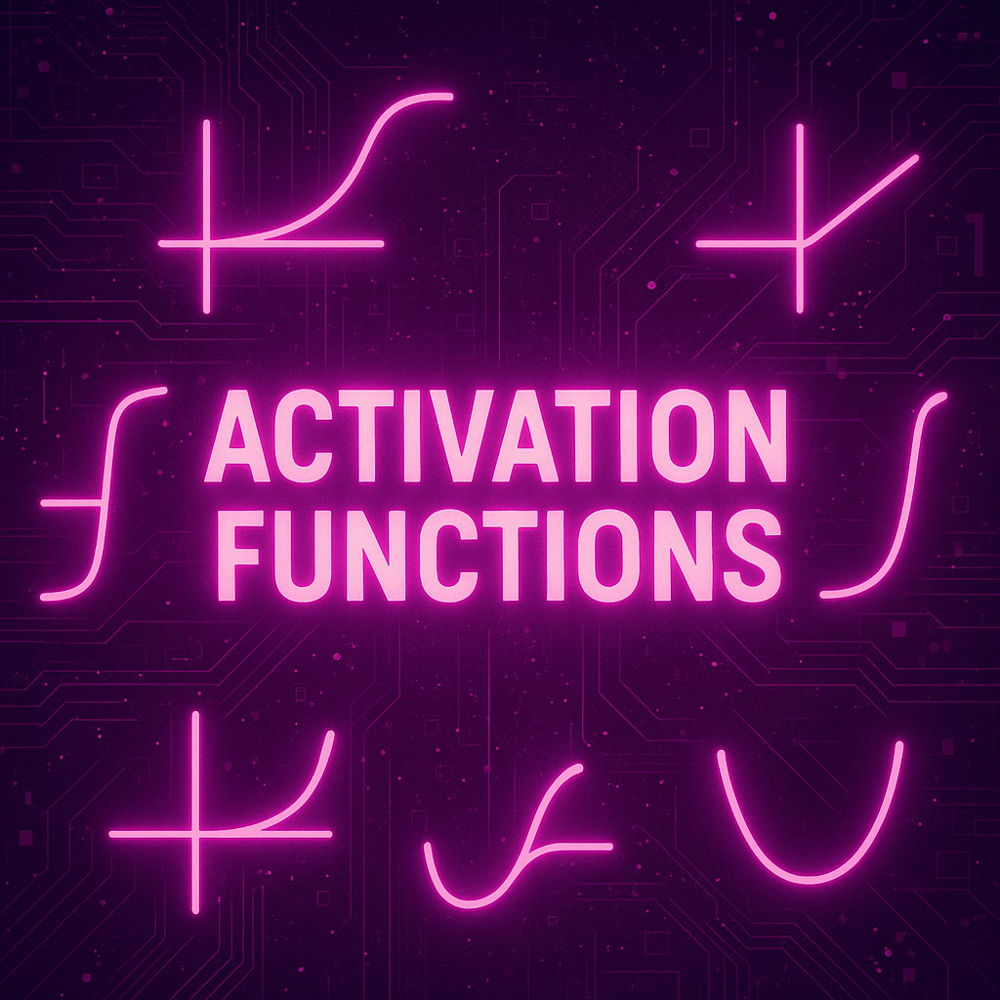
Activation Functions in Machine Learning
We study various activation functions, their characteristics, and their impact on the performance of machine learning models.

Daniel Gustaw
• 14 min read

How the war for compatibility shaped the frontend?
We describe how deprecation and maintaining backward compatibility have influenced the direction of web technology development.

Daniel Gustaw
• 5 min read