Data logging in MySql, Ajax, and Behat
We will write a simple web application - a calculator. Using it as an example, we will show how to configure selenium with behat and perform automated tests on it.

Daniel Gustaw
• 14 min read
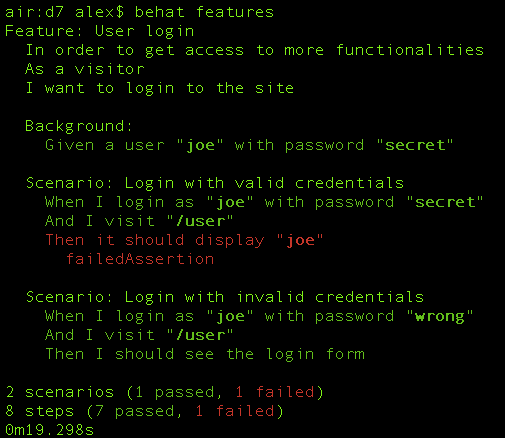
Project Description
This is a project that I wrote while learning to use a database in PHP. A few days ago, I refreshed it, added tests, and decided to share it.
In this article, you will learn how to centralize project configuration, log events on the site to the database, and test the site using selenium.
The source code consists of:
PHP 43.2% Perl 19.8% HTML 19.6% Cucumber 7.4% JavaScript 6.5% CSS 3.5%
After writing, the project will look like this:

Installation
Note! Before you run install.pl, make sure you do not have a database named calc and chrome in sources.list. Installation scripts in perl and bash are not long; familiarize yourself with them before running.
I recommend conducting the project installation on a virtual machine, e.g.: Lubuntu.
To install the project, you need to download the repository (in a location where there is no calc directory)
git clone https://github.com/gustawdaniel/calc
Go to the calc directory and install the required software. Before installation, review the install.sh file and comment out the addition of the chrome repository if you already have it installed.
cd calc && bash install.sh
Check your database connection parameters for mysql. If you pressed enter during installation and didn’t have the mysql-server package installed previously, you can leave the defaults. Otherwise, enter the correct values in the config/parameters.yml file and remove it from the repository.
git rm --cached config/parameters.yml
To install the database and start the php server, enter the command
perl install.pl
In the new terminal (ctrl+n), start the selenium server.
selenium-standalone start
In the next one, you can enable tests:
vendor/bin/behat
You can also normally use the site that is exposed on port 9000.
firefox localhost:9000
If you have the default connection parameters to the database, to see the contents of the database type
sudo mysql -u root
use calc;
select * from log;
Database Structure
I usually start a project with the database. I placed its installation in the file sql/main.sql.
DROP DATABASE IF EXISTS database_name;
CREATE DATABASE IF NOT EXISTS database_name
DEFAULT CHARACTER SET = 'utf8'
DEFAULT COLLATE 'utf8_unicode_ci';
USE database_name;
CREATE TABLE log
(
id BIGINT UNSIGNED NOT NULL AUTO_INCREMENT PRIMARY KEY,
time DATETIME NOT NULL,
a DOUBLE ,
b DOUBLE ,
button ENUM('sum', 'diff') ,
useragent VARCHAR(255)
);
Configuration
config:
host: 'localhost'
user: 'root'
pass: ''
base: 'calc'
port: '3306'
We will refer to them in the installer written in Perl and in the class responsible for saving to the database in PHP.
Configuration in Perl
We will write two scripts - for creating and resetting the database. We will use the YAML::Tiny library to read the parameters.yml file. The following script:
Reads the file with parameters into the $yaml variable.
Saves all parameters into the corresponding variables.
install.pl
#!/bin/perl
use YAML::Tiny;
use strict;
use warnings;
#
# Config:
#
my $yaml = YAML::Tiny->read( 'config/parameters.yml' );
my $baseName = $yaml->[0]->{config}->{base};
my $user = $yaml->[0]->{config}->{user};
my $pass = $yaml->[0]->{config}->{pass};
my $host = $yaml->[0]->{config}->{host};
my $port = $yaml->[0]->{config}->{port};
Creates variables with directory settings. (The instructions for creating the database are located in the main.sql file.)
#
# Catalogs structure:
#
my $build = "build/";
my $sql = "sql/";
my $mainSQL = "main.sql";
Opens a file with sql code and saves the content to the variable $content.
#
# Script:
#
#----------------------------------------- Database -------------#
# Prepare catalog
system('mkdir -p '.$build);
# Read file with mysql
my $content;
open(my $fh, '<', $sql.$mainSQL) or die "cannot open file";
{
local $/;
$content = <$fh>;
}
close($fh);
Replaces every occurrence of the string database_name with the name from the parameters.yml file and saves it.
# Replace database name by name from config
$content =~ s/database_name/$baseName/g;
# Save file with correct db name
open($fh, '>', $build.$mainSQL) or die "Could not open file' $!";
{
print $fh $content;
}
close $fh;
Grants the default user the right to open the database as root, creates the database, and starts the php server.
# Execute file
my $passSting = ($pass eq "") ? "" : " -p ".$pass;
system('sudo mysql -h '.$host.' -P '.$port.' -u '.$user.$passSting.' < '.$build.$mainSQL);
# Start server
system('cd web && php -S localhost:9000');
Configuration in PHP
To handle the configuration file in php, we will use the library "mustangostang/spyc": "^0.6.1". It will only be used when connecting to the database - in the file php/DataBase.php.
php/DataBase.php
<?php
require_once __DIR__."/../vendor/mustangostang/spyc/Spyc.php";
class DataBase
{
...
// config from yml
$config = Spyc::YAMLLoad(__DIR__."/../config/parameters.yml")["config"];
// connecting
$mysqli = @new mysqli($config["host"], $config["user"], $config["pass"], $config["base"], $config["port"]);
...
In the variable $config, an array with parameters for connecting to the database is stored. The principle of operation is the same as in the previous script.
Data Logging in the Database
In the section regarding the database structure, we showed what records are contained in the only table we have - log. These are id, time, a, b, button, and useragent. a and b correspond to the numbers entered by the user. button is the action chosen, either sum for the sum or diff for the difference. useragent contains data regarding the browser.
We will now map the database record in php as an object. To do this, we create a class Log in the file php/Log.php
php/Log.php
<?php
class Log
{
private $a;
private $b;
private $action;
private $agent;
/**
* @return mixed
*/
public function getC()
{
if($this->action=="sum"){
return $this->a + $this->b;
} elseif ($this->action=="diff") {
return $this->a - $this->b;
} else {
return null;
}
}
...
}
It contains all fields from the table except for the identifier and timestamp, which are assigned during the write to the database. I marked all getters and setters for the class properties with three dots. In most IDEs, they can be generated automatically, e.g., in PhpStorm by selecting code->Generate.... The getC method allows for calculating the sum or difference value on the server side, which is later used in the API interface.
Now we can present in full the aforementioned DataBase class, which was used to save data received from the page to the database.
php/DataBase.php
<?php
require_once __DIR__."/Log.php";
require_once __DIR__."/../vendor/mustangostang/spyc/Spyc.php";
class DataBase
{
function save(Log $log){
$a = $log->getA();
$b = $log->getB();
$s = $log->getAction();
$u = $log->getAgent();
// config from yml
$config = Spyc::YAMLLoad(__DIR__."/../config/parameters.yml")["config"];
// connecting
$mysqli = @new mysqli($config["host"], $config["user"], $config["pass"], $config["base"], $config["port"]);
// test of connecting
if ($mysqli -> connect_errno)
{
$code = $mysqli -> connect_errno;
$mess = $mysqli -> connect_error;
die("Failed to connect to MySQL: ($code) $mess\n");
}
// definition of query
$query = 'INSERT INTO log VALUES(NULL,NOW(),?,?,?,?);';
// preparing
$stmt = @$mysqli -> prepare($query);
// test of preparing
if(!$stmt)
{
$code = $mysqli -> errno;
$mess = $mysqli -> error;
$mysqli -> close();
die("Failed to prepare statement: ($code) $mess\n");
}
// binding
$bind = @$stmt -> bind_param("ddss", $a, $b, $s, $u);
// test of binding
if(!$bind)
{
$stmt -> close();
$mysqli -> close();
die("Failed to bind param.\n");
}
// executing query
$exec = @$stmt -> execute();
// checking fails
if(!$exec)
{
$stmt -> close();
$mysqli -> close();
die("Failed to execute prepare statement.\n");
}
// clearing and disconnecting
$stmt -> close();
$mysqli -> close();
}
}
This class does not have properties, but it has one method - save. This method takes a Log object and logs all properties of this object to the database, adding the time as well. The most interesting part of this class - fetching the configuration was discussed earlier. The rest is just a regular database write.
These were classes, now it’s time for the back-end input script of our application. It is located in the file web/api.php and is responsible for correctly intercepting the request, fetching parameters, passing them to the database, and returning a response containing the result of the operation.
<?php
// error display
//ini_set('display_errors', 1);
//ini_set('display_startup_errors', 1);
//error_reporting(E_ALL);
require_once __DIR__."/../php/Log.php";
require_once __DIR__."/../php/DataBase.php";
// routing
if($_SERVER['REQUEST_METHOD']=="POST"
&& parse_url($_SERVER["REQUEST_URI"])["path"]=="/api.php/action"){
// get data from request
$log = new Log();
$log->setA($_POST["a"]);
$log->setB($_POST["b"]);
$log->setAction($_POST["action"]);
$log->setAgent($_SERVER['HTTP_USER_AGENT']);
// connect to db and save data
$db = new DataBase();
$db->save($log);
// send response
header('Content-type: application/json');
echo json_encode([
"a"=>$log->getA(),
"b"=>$log->getB(),
"c"=>$log->getC(),
"action"=>$log->getAction()
]);
}
Testing Api with httpie
We can test our api using httpie. Command
http -fv 127.0.0.1:9000/api.php/action a=1 b=2 action="sum"
should produce the following output:
POST /api.php/action HTTP/1.1
Accept: */*
Accept-Encoding: gzip, deflate
Connection: keep-alive
Content-Length: 18
Content-Type: application/x-www-form-urlencoded; charset=utf-8
Host: 127.0.0.1:9000
User-Agent: HTTPie/0.9.2
a=1&b=2&action=sum
HTTP/1.1 200 OK
Connection: close
Content-type: application/json
Host: 127.0.0.1:9000
X-Powered-By: PHP/7.0.8-0ubuntu0.16.04.3
{
"a": "1",
"action": "sum",
"b": "2",
"c": 3
}
AJAX
When we have a ready database and scripts to handle it, there is nothing preventing us from completing the project by writing the front end. We assume that the installation was successful and bower installed the necessary packages - that is "bootstrap": "v4.0.0-alpha.5" in the web directory. Since jQuery is a dependency for Bootstrap, we can use it when creating scripts.
Our front end consists of three files: web/index.html, web/css/style.css, and web/js/site.js. Here they are:
web/index.html
<!DOCTYPE html>
<html lang="en">
<head>
<meta charset="utf-8">
<meta name="viewport" content="width=device-width, initial-scale=1">
<title>Php calculator logging requests into database.</title>
<link rel="stylesheet" href="bower_components/bootstrap/dist/css/bootstrap.min.css">
<link href="https://fonts.googleapis.com/css?family=Lato:300" rel="stylesheet">
<link rel="stylesheet" href="css/style.css">
</head>
<body>
<section>
<div class="container">
<div class="row">
<div class="offset-md-3 col-md-6">
<div class="card text-xs-center">
<div class="card-header">
Set two numbers and chose calculation
</div>
<div class="card-block">
<div class="form-group">
<input id="a" type="number" step="any" class="form-control">
</div>
<div class="form-group">
<input id="b" type="number" step="any" class="form-control">
</div>
<div class="form-group row submit-area">
<div class="col-xs-6">
<input class="btn btn-lg btn-block hidden-xs-down btn-primary" type="submit" value='Sum' name="sum">
<input class="btn btn-lg btn-block hidden-sm-up btn-primary" type="submit" value='+' name="sum">
</div>
<div class="col-xs-6">
<input class="btn btn-lg btn-block hidden-xs-down btn-danger" type="submit" value='Difference' name="diff">
<input class="btn btn-lg btn-block hidden-sm-up btn-danger" type="submit" value='-' name="diff">
</div>
</div>
<div class="form-group">
<input id="c" type="text" readonly step="any" class="form-control">
</div>
</div>
</div>
</div>
</div>
</div>
</div>
</section>
<nav class="navbar navbar-fixed-bottom navbar-light bg-faded">
<a class="navbar-brand" href="README.html">Documentation</a>
<a class="navbar-brand float-xs-right" href="http://gustawdaniel.pl">Daniel Gustaw</a>
</nav>
<script src="bower_components/jquery/dist/jquery.min.js"></script>
<script src="js/site.js"></script>
</body>
</html>
Standard HTML file. What is interesting about it is the use of the card class from bootstrap 4 and the change of button texts from full names to the symbols + and - at small screen widths.
Even simpler are the styles of our website.
web/css/style.css
body {
font-family: 'Lato', 'SansSerif', serif;
}
section {
margin-top: 20vh;
}
This is thanks to Bootstrap, which can really replicate a lot as I would expect. The only thing we need is vertical margin and font.
The most interesting part is JavaScript:
web/js/site.js
(function () {
var submitArea = document.getElementsByClassName("submit-area")[0];
var card = document.getElementsByClassName("card")[0];
var a = document.getElementById("a");
var b = document.getElementById("b");
var c = document.getElementById("c");
function round(value,dec=5) {
return 1*(Math.round(value+"e+"+dec)+"e-"+dec);
}
submitArea.addEventListener('click',function (e) {
if(e.target.name=='sum') {
c.value = round((a.value*1) + (b.value*1));
} else if(e.target.name=='diff') {
c.value = a.value - b.value;
}
$.post("api.php/action", {a: a.value, b: b.value, c: c.value, action: e.target.getAttribute('name')}, function (data) {
console.log(data);
})
});
})();
Behat and Selenium
Behat is a tool for writing automated behavioral tests. It is the most natural way for humans to test based on scenarios that may occur while using the application. Selenium is a server that allows simulating a browser, equipped with a programming API. By combining these two tools, we gain the ability to write something like a bot that visits our site and performs specific actions. It is the use of this tool that you saw in the video at the beginning of the entry.
Thanks to the command vendor/bin/behat --init, behat generates a default file features/bootstrap/FeatureContext.php. We will extend this class by adding MinkContext. This is a collection of translations between the natural language Gherkin and actions performed by browser drivers such as selenium.
I mentioned that Gherkin is a natural language. In the official documentation, it is presented as follows:
Gherkin is the language that Cucumber understands. It is a Business Readable, Domain Specific Language that lets you describe software’s behaviour without detailing how that behaviour is implemented.
Besides this extension, we will add a few functions that are missing in MinkContext
<?php
use Behat\Behat\Context\Context;
use Behat\Gherkin\Node\PyStringNode;
use Behat\Gherkin\Node\TableNode;
use Behat\MinkExtension\Context\MinkContext;
/**
* Defines application features from the specific context.
*/
class FeatureContext extends MinkContext implements Context
{
/**
* Initializes context.
*
* Every scenario gets its own context instance.
* You can also pass arbitrary arguments to the
* context constructor through behat.yml.
*/
public function __construct()
{
}
/**
* @param String $field
* @param String $value
* @Given I set :field as :value
*/
public function iSetAs($field, $value)
{
$javascript = 'document.getElementById("'.$field.'").value='.$value;
$this->getSession()->executeScript($javascript);
}
/**
* @Then Result should be :value
*/
public function resultShouldBe($value)
{
$javascript = 'document.getElementById("c").value';
$realResult = $this->getSession()->evaluateScript($javascript);
if ( $value !== $realResult) {
throw new Exception(
"Actual result is:\n" . $realResult
);
}
}
/**
* @param String $number
* @When I wait :number ms
*/
public function iWaitMs($number)
{
$this->getSession()->wait($number);
}
/**
* @param String $number
* @When I wait :number ms for jQuery
*/
public function iWaitMsForJQuery($number)
{
$this->getSession()->wait($number, '(0 === jQuery.active)');
}
}
These functions are setting field values when it is not in the form, checking result validity, and waiting: normal, and allowing not to wait longer if all requests have been executed.
With the context prepared, we can take a look at the contents of the file describing the tests
features/calculation.feature
Feature: Executing calculations on the website
In order to calculate sum or difference
As an web browser
I want to see result after pressing button
@javascript
Scenario Outline: Action on two numbers
Given I am on the homepage
And I set "a" as <a>
And I set "b" as <b>
When I press "<action>"
And I wait 1000 ms for jQuery
Then Result should be <result>
Examples:
| a | b | action | result |
| 1 | 2 | sum | 3 |
| 3 | 6 | sum | 9 |
| 100 | 2000 | sum | 2100 |
| -1.5 | -3.1 | sum | -4.6 |
| 1.9990 | -0.0090 | sum | 1.99 |
| 1 | 2 | diff | -1 |
| -1 | -2 | diff | 1 |
| 1.001 | 2.001 | diff | -1 |
| 0.993 | 9.33 | diff | -8.337 |
| 12 | -12 | diff | 24 |
It contains a scenario consisting of 6 steps repeated in 10 configurations. These steps are typical calculations performed on the page - setting, a, b, selecting a button, waiting for the result, and checking its correctness.
For everything to work correctly, a configuration file behat is still missing. It is behat.yml.
behat.yml
default:
extensions:
Behat\MinkExtension:
browser_name: chrome
base_url: 'http://localhost:9000'
sessions:
default:
goutte: ~
selenium:
selenium2: ~
That’s all. If you’ve followed the code up to this point, you know this project inside out. I hope you’ve learned something, and if you see areas where I could improve something, feel free to let me know. I would appreciate all constructive feedback.
Other articles
You can find interesting also.

Data Structuring on the Example of CHF NBP Course
Learn how to write code that normalizes and structures data based on a case study in the field of finance.

Daniel Gustaw
• 27 min read

Retry Policy - How to Handle Random, Unpredictable Errors
Learn how to make random, unreproducible errors no longer a threat to your program.

Daniel Gustaw
• 6 min read

How to install MongoDB 6 on Fedora 37
Mongodb 6 installation on Fedora Linux 37. Article shows lacking fragment of official docs and two steps after installation that are presented in extremely simple way in comparison to other sources.

Daniel Gustaw
• 2 min read