Data Structuring on the Example of CHF NBP Course
Learn how to write code that normalizes and structures data based on a case study in the field of finance.

Daniel Gustaw
• 27 min read

Data structuring is giving data a shape that allows for its analysis and convenient processing. In this entry, I will show how such a process might look using data from NBP, which is stored in files where the header arrangement convention has changed over the years.
Data from NBP are not suitable for immediate use and need to be organized if we want to process them.
I want to emphasize that historical exchange rates are excellently presented on the website:
Let’s take the Swiss franc exchange rate as an example:

To download this data, simply go to the page:
https://stooq.com/q/d/?s=chfpln
and click the button below the table.

In this article, I am not solving a real problem, but rather presenting possible data structuring methods through the example of a specific set of files with inconsistent and unpredictable conventions.
We will sequentially go through the issues:
- Data acquisition
- Data processing
- Chart display
The main value for the reader is to follow the entire process from start to finish and learn about the tools used here.
We will download the data with exchange rates from the page

Data is divided into separate xls sheets.
Data Retrieval
We will start by retrieving this data. We read the selector from the HTML code.

In the browser console, we type:
[...document.querySelectorAll('.normal_2 a')]
.map(a => `wget ${a.href}`)
.filter(link => /archiwum_tab/.test(link))
.join(' && ')
The result is a combined && list of wget commands downloading consecutive files.
wget https://www.nbp.pl/kursy/Archiwum/archiwum_tab_a_2020.xls && wget https://www.nbp.pl/kursy/Archiwum/archiwum_tab_a_2021.xls && wget https://www.nbp.pl/kursy/Archiwum/archiwum_tab_a_2010.xls && wget https://www.nbp.pl/kursy/Archiwum/archiwum_tab_a_2011.xls && wget https://www.nbp.pl/kursy/Archiwum/archiwum_tab_a_2012.xls && wget https://www.nbp.pl/kursy/Archiwum/archiwum_tab_a_2013.xls && wget https://www.nbp.pl/kursy/Archiwum/archiwum_tab_a_2014.xls && wget https://www.nbp.pl/kursy/Archiwum/archiwum_tab_a_2015.xls && wget https://www.nbp.pl/kursy/Archiwum/archiwum_tab_a_2016.xls && wget https://www.nbp.pl/kursy/Archiwum/archiwum_tab_a_2017.xls && wget https://www.nbp.pl/kursy/Archiwum/archiwum_tab_a_2018.xls && wget https://www.nbp.pl/kursy/Archiwum/archiwum_tab_a_2019.xls && wget https://www.nbp.pl/kursy/Archiwum/archiwum_tab_a_2000.xls && wget https://www.nbp.pl/kursy/Archiwum/archiwum_tab_a_2001.xls && wget https://www.nbp.pl/kursy/Archiwum/archiwum_tab_a_2002.xls && wget https://www.nbp.pl/kursy/Archiwum/archiwum_tab_a_2003.xls && wget https://www.nbp.pl/kursy/Archiwum/archiwum_tab_a_2004.xls && wget https://www.nbp.pl/kursy/Archiwum/archiwum_tab_a_2005.xls && wget https://www.nbp.pl/kursy/Archiwum/archiwum_tab_a_2006.xls && wget https://www.nbp.pl/kursy/Archiwum/archiwum_tab_a_2007.xls && wget https://www.nbp.pl/kursy/Archiwum/archiwum_tab_a_2008.xls && wget https://www.nbp.pl/kursy/Archiwum/archiwum_tab_a_2009.xls && wget https://www.nbp.pl/kursy/Archiwum/archiwum_tab_a_1990.xls && wget https://www.nbp.pl/kursy/Archiwum/archiwum_tab_a_1991.xls && wget https://www.nbp.pl/kursy/Archiwum/archiwum_tab_a_1992.xls && wget https://www.nbp.pl/kursy/Archiwum/archiwum_tab_a_1993.xls && wget https://www.nbp.pl/kursy/Archiwum/archiwum_tab_a_1994.xls && wget https://www.nbp.pl/kursy/Archiwum/archiwum_tab_a_1995.xls && wget https://www.nbp.pl/kursy/Archiwum/archiwum_tab_a_1996.xls && wget https://www.nbp.pl/kursy/Archiwum/archiwum_tab_a_1997.xls && wget https://www.nbp.pl/kursy/Archiwum/archiwum_tab_a_1998.xls && wget https://www.nbp.pl/kursy/Archiwum/archiwum_tab_a_1999.xls && wget https://www.nbp.pl/kursy/Archiwum/archiwum_tab_a_1984.xls && wget https://www.nbp.pl/kursy/Archiwum/archiwum_tab_a_1985.xls && wget https://www.nbp.pl/kursy/Archiwum/archiwum_tab_a_1986.xls && wget https://www.nbp.pl/kursy/Archiwum/archiwum_tab_a_1987.xls && wget https://www.nbp.pl/kursy/Archiwum/archiwum_tab_a_1988.xls && wget https://www.nbp.pl/kursy/Archiwum/archiwum_tab_a_1989.xls
After pasting them into the terminal, the files will be downloaded to our computer.
I recommend using a convention in which such raw files downloaded from the internet go into a separate directory, e.g., raw.
Conversion
We convert all files to csv format because it is more convenient for machine processing than xls.
for i in *.xls; do libreoffice --headless --convert-to csv "$i" ; done
After executing this command in our directory, we will see both xls files and their corresponding csv.
Structuring
Unfortunately, the people preparing these files did not take care to maintain a common convention, and the first row sometimes needs to be discarded, at other times it contains the names of currencies, countries, and at yet other times, the currency code.
What can we do about it?
It is best to establish our own recording standard and unify the data structure across the entire dataset.
Date, currency, and exchange rate recording convention:
- date YYYY-MM-DD - because it sorts conveniently and is a natural date format in many languages
- currency - using ISO_4217 code (3-letter currency code)
- exchange rate - using a format with a dot to denote fractions
Data structure convention (composition):
- JSON in which the first key is the currency and the second is the date, the value is the value in złoty - this format allows easy searching by currency and then by date, it is conveniently projected in relation to currencies. Despite the overhead in terms of volume compared to CSV, the ease of further processing is the deciding factor here.
Once we have the convention, we can write the code. We will use typescript for that.
Project setup
We start the project with commands
tsc --init
npm init -y
npm install chai
npm i --save-dev @types/node @types/chai
touch app.ts
The package we installed - chai will allow us to write automated tests checking the compliance of results with our expectations. This will save us time on their manual verification.
For the task, we should choose a directory structure and paradigm. In our case, we assume a maximum of 100 lines of processing code, and for this reason, one file with procedural code is enough with the skeleton:
// declarations
imports ...
constants ...
functions ...
main function
// execution
console.log(main())
Reading Files
The first function will be main. We will start by displaying a list of files.
import fs from 'fs'
import chai from 'chai'
const main = () => {
const rawDir = process.cwd() + `/raw`
const res = fs.readdirSync(rawDir).filter(f => f.endsWith('csv'));
res.forEach(r => chai.expect(r).to.be.a('string'))
return res;
}
console.dir(main(), {depth: Infinity, maxArrayLength: Infinity})
Execution by command
ts-node app.ts
It gives the names of the files we will process:
[
'archiwum_tab_a_1984.csv',
'archiwum_tab_a_1985.csv',
...
Thanks to the line using chai, we are sure that all results have the appropriate type. This may not seem impressive now, but at a later stage, such testing will allow us to quickly detect and patch errors related to discovering further nuances in the conventions used in the examined files.
To display the contents of the first file, we will use the readFileSync function. The choice of filters and maps is not random. These functions, along with reduce, are perfectly suited for data processing, and we will see them here many more times.
import fs from 'fs'
import chai from 'chai'
+ const FILES_FILTER = (e: string, i: number) => i <= 0
const main = () => {
const rawDir = process.cwd() + `/raw`
const res = fs.readdirSync(rawDir).filter(f => f.endsWith('csv'))
+ .filter(FILES_FILTER)
+ .map((name, i) => {
+ return fs
+ .readFileSync(`${rawDir}/${name}`)
+ .toString()
+ })
res.forEach(r => chai.expect(r).to.be.a('string'))
return res;
}
console.dir(main(), {depth: Infinity, maxArrayLength: Infinity})
It turns out that the first file does not contain currency codes.

So we are forced to build a dictionary that maps country names to currency codes.
const dict: { [key: string]: string } = {
'Szwajcaria': 'CHF'
}
Processing Headers
Examining the headers also defines the basic rules for further processing.
- We need to search for the country name in the first row.
- Based on this, determine the
colcolumn where the data is located. - In the second row, the
colcolumn contains the divisordiv - Later, we only take those rows that contain a date in the first column.
- In these rows, the
colcolumn contains a value that should be divided by the divisordivto have the currency exchange rate.
Thanks to interfaces in TypeScript, we can define what our target data structure from a single file will look like:
interface YearData {
[key: string]: {
col: number,
div: number,
values: { [key: string]: number }[]
}
}
Line returning the file content:
return fs.readFileSync(`${rawDir}/${name}`).toString()
we will change to assigning to the constant arr an array of arrays from the csv file split by new line characters and commas
const arr = fs
.readFileSync(`${rawDir}/${name}`)
.toString()
.split(`\n`)
.map(l => l.split(','));
The function we will use for the first line distribution is:
const decomposeBaseSettingsFromNames = (localArr: string[]) => localArr.reduce((p: YearData, n: string, i: number): YearData => {
if (Object.keys(dict).includes(n)) {
p[dict[n]] = { col: i, div: 1, values: [] }
}
return p
}, {})
We will use it right after unpacking the file into the array arr in lines
const head = arr.shift()
if (!head) throw Error('File do not have header line.')
let settings: YearData = decomposeBaseSettingsFromNames(head)
In case of success, the settings will contain the key CHF with the well-calculated value of the column. For that, we needed the function decomposeBaseSettingsFromNames, however, let’s note that I set the value of the divider to 1. That’s because the dividers are in the next line. We will find them using the following lines:
if (Object.keys(settings).length) {
const subHead = arr.shift()
if (!subHead) throw Error('File do not have sub-header line.')
Object.keys(settings).forEach(key => {
settings[key].div = parseInt(subHead[settings[key].col])
})
}
return settings;
The test will also change and will currently take the form of:
res.forEach(r => {
chai.expect(r).to.haveOwnProperty('CHF');
chai.expect(r.CHF).to.haveOwnProperty('col');
chai.expect(r.CHF).to.haveOwnProperty('div');
chai.expect(r.CHF).to.haveOwnProperty('values');
chai.expect(r.CHF.col).to.be.a('number');
chai.expect(r.CHF.div).to.be.a('number');
chai.expect(r.CHF.values).to.be.a('array');
})
Executing the above code will give us
[ { CHF: { col: 25, div: 1, values: [] } } ]
Processing Values
const getDate = (input: string) => {
if (/\d{2}\.\d{2}\.\d{4}/.test(input)) {
return input.split('.').reverse().join('-')
}
return false
}
Now, after processing the headers, we can add code to structure the course values.
arr.forEach(localArr => {
const date = getDate(localArr[0])
if (typeof date === 'string') {
Object.keys(settings).forEach(key => {
settings[key].values.push({ [date]: parseFloat(localArr[settings[key].col]) / settings[key].div })
})
}
})
As we can see, the headers were the most difficult part. Once we have them, arranging the values becomes a formality. The code execution gives:
[
{
CHF: {
col: 28,
div: 1,
values: [
{ '1984-01-02': 140.84 },
{ '1984-01-09': 140.08 },
{ '1984-01-16': 138.62 },
...
A test of correct data structure could look like this:
res.forEach(r => {
chai.expect(r).to.haveOwnProperty('CHF');
chai.expect(r.CHF).to.haveOwnProperty('col');
chai.expect(r.CHF).to.haveOwnProperty('div');
chai.expect(r.CHF).to.haveOwnProperty('values');
chai.expect(r.CHF.col).to.be.a('number');
chai.expect(r.CHF.div).to.be.a('number');
chai.expect(r.CHF.values).to.be.a('array');
r.CHF.values.forEach(v => {
chai.expect(Object.keys(v)[0]).to.be.a('string');
chai.expect(/\d{4}-\d{2}-\d{2}/.test(Object.keys(v)[0])).to.be.true;
chai.expect(Object.values(v)[0]).to.be.a('number');
chai.expect(Object.values(v)[0]).to.be.greaterThan(0);
})
})
You can review the entire code here:
app.ts · 9d401a925bc9e115dfaf9efe6528484f62cf2263 · gustawdaniel / nbp
This article could end here with the merging of files into one function and the presentation of the final result…
However, that is not the case. Now the dirty work begins with detecting inconsistencies in the file conventions of NBP.
Normalization and data cleaning
If we check file 6 using this code, setting the file filtering function to:
const FILES_FILTER = (e: string, i: number) => i === 5
the result will be surprisingly disappointing
[ { CHF: { col: 27, div: 1, values: [] } } ]
To debug it behind the line:
.split(`\n`)
we will add
.filter(ROWS_FILTER)
with the value ROWS_FILTER defined as
const ROWS_FILTER = (e: string, i: number) => i <= 4
To make reading more convenient, I temporarily displayed the arr table using console.table and extracted only the most interesting columns:
console.table(arr.map(l => l.filter((e,i) => i < 5 || Math.abs(i - 30) < 4)));

What do we see?
That the date format has changed to MM/DD/YYYY.
We will handle the problem by extending the date converter with another if.
if (/\d{2}\/\d{2}\/\d{4}/.test(input)) {
const [m, d, y] = input.split('/')
return [y, m, d].join('-')
}
We can also add a filter that will remove spaces from country names:
const DROP_SPACES = (l: string): string => l.replace(/\s+/g, '')
inserted into the map behind the line
.split(`\n`)
This will allow treating the country U.K. and U.K. the same way.
After these changes, we will also implement a change in testing. We will enforce a non-zero length for price values. We will also move testing to a separate function.
const testYearData = (r:YearData):void => {
chai.expect(r).to.haveOwnProperty('CHF');
chai.expect(r.CHF).to.haveOwnProperty('col');
chai.expect(r.CHF).to.haveOwnProperty('div');
chai.expect(r.CHF).to.haveOwnProperty('values');
chai.expect(r.CHF.col).to.be.a('number');
chai.expect(r.CHF.div).to.be.a('number');
chai.expect(r.CHF.values).to.be.a('array');
chai.expect(r.CHF.values.length).to.be.greaterThan(0);
r.CHF.values.forEach(v => {
chai.expect(Object.keys(v)[0]).to.be.a('string');
chai.expect(/\d{4}-\d{2}-\d{2}/.test(Object.keys(v)[0])).to.be.true;
chai.expect(Object.values(v)[0]).to.be.a('number');
chai.expect(Object.values(v)[0]).to.be.greaterThan(0);
})
};
And we perform it by returning settings.
testYearData(settings);
After unlocking filters
const FILES_FILTER = (e: string, i: number) => i < Infinity
const ROWS_FILTER = (e: string, i: number) => i <= Infinity
Execution will end with an error

Thanks to the lines allowing for debugging:
console.table(arr.map(l => l.filter((e,i) => i < 3 || Math.abs(i - 27) < 5)));
and
console.dir(settings, {depth: Infinity});
we see that the problem is completely empty lines.

The cause of the error is the rigid adherence to a specific row as a place where we keep delimiters or currency names, whereas we should be removing empty lines before detecting headers.
This is a common problem when parsing Excel files. Users, being able to prepare data in a very arbitrary structure, often do not adhere to the convention of placing headers in the same way across all files.
We will use the test function and a regular expression that denotes either commas or nothing throughout the line:
const DROP_EMPTY_LINES = (e:string) => !/^,*$/.test(e)
We will join it after DROP_SPACES in the filter function.
const arr = fs
.readFileSync(`${rawDir}/${name}`)
.toString()
.split(`\n`)
.map(DROP_SPACES)
.filter(DROP_EMPTY_LINES)
.filter(ROWS_FILTER)
.map(l => l.split(',')
This time it doesn’t work again. The reason is a very unusual line in one of the files.

Course Correction from 1987? How is that? Actually, in xls we have something like this:

However, it concerns the currency ECU, so it is most reasonable to omit this line by tightening the date recognition criteria.

The entire code from this stage can be found at the link:
app.ts · 845527b631054744329b53293bfbf6705956b361 · gustawdaniel / nbp
However, its execution still causes errors.
[
{
CHF: {
col: 27,
div: NaN,
values: [ { '1988-12-27': NaN }, { '1989-01-02': NaN } ]
}
}
]
Upon deeper inspection, it turns out that the problem lies with a line that was almost empty, but not completely empty:

Someone placed Nr in a completely insignificant column. We therefore return to the code and will remove this line with the next filter: DROP_JUNK_LINES, placed before DROP_EMPTY_LINES.
When I wrote this code, I returned to this filter several times. I will not reproduce it this time, but I will simplify and provide the final value of this function:
const DROP_JUNK_LINES = (l: string): string => l.replace(/(Nr)|(data)|(WALUTA\/CURRENCY)|(\.tab)/ig, '')
It turned out that in this line there were:
- No
- date
- Currency/Currency
- .tab
These things were sometimes in uppercase, and what surprised me the most was also `C U R R E N C Y / C U R R E N C Y`. Fortunately, thanks to the DROP_SPACES map and the flags g and i in the DROP_JUNK_LINES map, the DROP_EMPTY_LINES filter treats all these lines as equally empty, that is, necessary.
.split(`\n`)
.map(DROP_SPACES)
+ .map(DROP_JUNK_LINES)
.filter(DROP_EMPTY_LINES)
.filter(ROWS_FILTER)
After introducing these fixes, we can see the required structure for subsequent files:
[
{
CHF: {
col: 30,
div: 1,
values: [
{ '1988-12-27': 910.9 },
{ '1989-01-02': 904.29 },
{ '1989-01-09': 915.44 }
...
Link to changes in the code
Dropped junk lines (fd13a96c) · Commits · gustawdaniel / nbp
However, it is enough to process a few more files to return to the starting point, see
[ {} ]
and repair from scratch.
What happened this time?
Printing a table from the CSV file after processing will help us.
console.table(arr.map(e => e.filter((e,i) => i < 10)));
to see a completely new header organization and the change of the date column

This time both the currency and the divisor are placed on the same line. So we will handle the else case after the line.
if (Object.keys(settings).length) {
we will use the function decomposeBaseSettingsFromCodes defined as
const decomposeBaseSettingsFromCodes = (localArr: string[]) => localArr.reduce((p: YearData, n: string, i: number): YearData => {
const [, div, curr] = n.match(/^(\d+)(\w+)$/) || []
if (parseInt(div) && curr && Object.values(dict).includes(curr)) {
p[curr] = { col: i, div: parseInt(div), values: [] }
}
return p
}, {})
What does it change?
- It splits the value into the divisor
divand currency code usingmatch - It does not need an additional
shiftstatement to extract the divisor
For this reason, it will be incorporated into the code as follows
const head = arr.shift()
if (!head) throw Error('File do not have header line.')
let settings: YearData = decomposeBaseSettingsFromNames(head)
if (Object.keys(settings).length) {
const subHead = arr.shift()
if (!subHead) throw Error('File do not have sub-header line.')
Object.keys(settings).forEach(key => {
settings[key].div = parseInt(subHead[settings[key].col])
})
} else {
settings = decomposeBaseSettingsFromCodes(head)
}
Another problem is the ordinal numbers in the first column instead of dates. We will deal with dates by replacing the getDate function with the getDateFromArr function.
const getDateFromArr = (arr: string[]) => {
return getDate(arr[0]) || getDate(arr[1])
}
now it is used like this:
arr.forEach(localArr => {
- const date = getDate(localArr[0])
+ const date = getDateFromArr(localArr)
if (typeof date === 'string') {
Object.keys(settings).forEach(key => {
settings[key].values.push({ [date]: parseFloat(localArr[settings[key].col]) / settings[key].div })
})
}
})
Fixes can be seen in the commit:
Fixed decoding codes and column with indexes
Is that all the problems? Absolutely not. In 2008, another convention was used.

It consists of not placing “Switzerland” anywhere, nor “1CHF” anywhere, therefore both recognition methods fail. What should we do? We can outline the header recognition algorithm as follows:

We marked the missing elements in orange.
Since the search for the divisor is repeated, we will separate it into a separate function:
const extendSettingsByDivCoefficient = (arr: string[][], settings: YearData) => {
const subHead = arr.shift()
if (!subHead) throw Error('File do not have sub-header line.')
Object.keys(settings).forEach(key => {
settings[key].div = parseInt(subHead[settings[key].col])
})
}
We shouldn’t keep too much code in main because it loses readability, so we move all the header recognition logic to a separate function:
const recognizeSettingsFromHead = (arr: string[][]):YearData => {
const head = arr.shift()
if (!head) throw Error('File do not have header line.')
let settings: YearData = decomposeBaseSettingsFromNames(head)
if (Object.keys(settings).length) {
extendSettingsByDivCoefficient(arr, settings);
} else {
settings = decomposeBaseSettingsFromCodes(head);
while (Object.keys(settings).some(key => Number.isNaN(settings[key].div))) {
extendSettingsByDivCoefficient(arr, settings);
}
}
return settings;
}
In the main will only be:
const settings = recognizeSettingsFromHead(arr);
For parsing divisors, the condition became key:
Number.isNaN(settings[key].div)
Therefore, in the configuration settings for codes, we can no longer optimistically assume setting 1 as the default value, nor force the occurrence of a number with the currency code, nor require it.
Changes in functions performing the header processing earlier look like this

This is how their current code looks, however.
const decomposeBaseSettingsFromNames = (localArr: string[]) => localArr.reduce((p: YearData, n: string, i: number): YearData => {
if (Object.keys(dict).includes(n)) {
p[dict[n]] = { col: i, div: NaN, values: [] }
}
return p
}, {})
const decomposeBaseSettingsFromCodes = (localArr: string[]) => localArr.reduce((p: YearData, n: string, i: number): YearData => {
const [, div, curr] = n.match(/^(\d*)(\w+)$/) || []
if (curr && Object.values(dict).includes(curr)) {
p[curr] = { col: i, div: parseInt(div), values: [] }
}
return p
}, {})
The entire project at this stage:
As you can see, data cleaning is a tedious process where problems never end. Fortunately, this data arrives at the pace of one file per year, and it seems that we managed to structure it before this time elapsed.
Executing the code with the command
ts-node app.ts
will display long lists of tables and configurations but will not throw any error.
Merging Files
The following are required for merging files:
- adding a result type
interface OutData {
[key: string]: {
[key: string]: number
}
}
- Preparing the connecting function
const mergeYears = (payload: YearData[]): OutData => {
return payload.reduce((p: OutData, n: YearData) => {
Object.keys(n).forEach(key => {
if (p.hasOwnProperty(key)) {
p[key] = {...p[key], ...n[key].values.reduce((p,n) => ({...p,...n}))}
} else {
p[key] = n[key].values.reduce((p,n) => ({...p,...n}))
}
})
return p
}, {})
}
4. Adding mergeYears before return in the main function.
return mergeYears(fs.readdirSync(rawDir).filter(f => f.endsWith('csv'))
Introducing these changes allows you to see the courses across the entire range.
{
CHF: {
'1984-01-02': 140.84,
'1984-01-09': 140.08,
'1984-01-16': 138.62,
...
To save the result, we will add the line:
!fs.existsSync(process.cwd() + '/out') && fs.mkdirSync(process.cwd() + '/out', {recursive: true})
fs.writeFileSync(process.cwd() + '/out/chf.json', JSON.stringify(main()))
Execution:
time ts-node app.ts
returns:
ts-node app.ts 7.67s user 0.29s system 147% cpu 5.412 total
and will create the file /out/chf.json weighing 156K.
The project file containing 126 lines of code is available at the link:
If you need this data, you can recreate all the steps yourself or download the ready-made JSON data from the link
https://gitlab.com/gustawdaniel/nbp/-/blob/master/out/chf.json
Visualization
I can’t resist the temptation to draw and discuss the exchange rate of the Swiss Franc once I managed to extract the rates from so many years ago. Particularly interesting is the period before the beginning of the current century and the boom in CHF loans from 2005-2008.
Project Preparation
To draw the charts, we will use the index.html file with the content:
<html>
<body>
<script src="./index.ts"></script>
</body>
</html>
and an empty index.ts. Now let’s install parcel
npm install -g parcel-bundler
It is a build tool like webpack, gulp, or grunt, except that unlike the aforementioned, its configuration does not take hundreds of years and does not require pasting configurations and searching for packages.
After typing:
parcel index.html
we will see a build message and a link to the page

After opening the link and the developer console, and then adding the line ***console***.log("test") to index.ts, we will see the page automatically reload and “test” logged to the console.
Integration of the charting library
To draw charts, we will use Apex Charts.
npm install apexcharts --save
We will include the following in the body in the file index.html:
<main id='chart'></main>
to attach the chart. However, in index.ts the configuration of a simple stock chart
import ApexCharts from 'apexcharts'
const options = {
series: [{
data: [{
x: new Date(1538778600000),
y: [6629.81, 6650.5, 6623.04, 6633.33]
},
{
x: new Date(1538780400000),
y: [6632.01, 6643.59, 6620, 6630.11]
}
]
}],
chart: {
type: 'candlestick',
height: 350
},
title: {
text: 'CandleStick Chart',
align: 'left'
},
xaxis: {
type: 'datetime'
},
yaxis: {
tooltip: {
enabled: true
}
}
};
const chart = new ApexCharts(document.querySelector("#chart"), options);
chart.render().then(console.log).catch(console.error);
You could say - super simple:

However, this simplicity has a purpose. It allows not to clutter the article with test data, only when we have the data structure for the chart can we perform the transformation of our structure extracted from xls files.
Arrangement of data on the chart
Let’s summarize:
- Our structure
{
CHF: {
'YYYY-MM-DD': number,
...
}
}
Structure for the chart:
{
x: Date,
y: [number, number, number, number] // open, high, low, close
}[]
To perform this transformation, we need to divide our data into ranges, meaning we need to choose how many candles the chart should contain. Then, after calculating the boundary dates, we will iterate through the ranges, selecting from the available dates those that fall within the range, from which we will in turn search for the opening, closing, and extreme values.
We will start by importing the file with data saved by the script from the previous section:
import {CHF} from './out/chf.json'
To handle this correctly in the tsconfig.json file, we add the resolveJsonModule flag.
{
"compilerOptions": {
"resolveJsonModule": true,
...
Now we define the interface with output data
interface StockRecord {
x: Date,
y: [number, number, number, number]
}
To the distribution of the function over intervals we will use the function:
const splitDateIntoEqualIntervals = (startDate: Date, endDate: Date, numberOfIntervals: number): { start: Date, end: Date, avg: Date }[] => {
const intervalLength = (endDate.getTime() - startDate.getTime()) / numberOfIntervals
return [...(new Array(numberOfIntervals))]
.map((e, i) => {
return {
start: new Date(startDate.getTime() + i * intervalLength),
avg: new Date(startDate.getTime() + (i + 0.5) * intervalLength),
end: new Date(startDate.getTime() + (i + 1) * intervalLength)
}
})
}
described in the link:
The data mapping itself has been arranged in another function.
const mapToStockData = (values: { [key: string]: number }, parts: number):StockRecord[] => {
const entries = Object.entries(values)
const start = new Date(entries[0][0])
const end = new Date(entries[entries.length - 1][0])
const intervals = splitDateIntoEqualIntervals(start, end, parts)
const stockData: StockRecord[] = []
while (intervals.length) {
const int = intervals.shift()
if (!int) break
let currDate = int.start
stockData.push({
x: int.avg,
y: [NaN, NaN, NaN, NaN]
})
const currStock = stockData[stockData.length - 1]
let stat = {
min: Infinity,
max: -Infinity
}
while (currDate < int.end) {
const [dateString, value] = entries.shift() || []
if (!dateString || typeof value !== 'number') break
currDate = new Date(dateString)
if (isNaN(currStock.y[0])) currStock.y[0] = value
currStock.y[3] = value
stat.min = Math.min(stat.min, value)
stat.max = Math.max(stat.max, value)
}
currStock.y[1] = stat.max
currStock.y[2] = stat.min
}
return stockData
}
This longer piece of code requires a comment. This task could have been accomplished using map filters and forEach loops, but I opted for a double while with double shifts. This is not a coincidence. In this case, it’s about performance. While those more fashionable and elegant methods are always my first choice, in cases where reducing computational complexity requires maintaining some kind of cache, I make an exception. Communication between separate executions of the methods map, filter, reduce, forEach is more difficult, requiring the use of higher scope variables. In particular, nesting loops by default assumes performing n x m operations where n and m are the dimensions of the arrays. However, here I want to perform more like n + m runs; I don’t want to process, discard, filter, or check the same key in the currency object twice if it’s not necessary.
What savings are we talking about?
If this code was written inefficiently and we didn’t arrange the iterations well, it might look more readable and concise, but with a granularity of 500 candles, it would perform 7200 x 500 = 3.6e6 loops, while we have around 7200 + 500 = 7.7e4, which means about 50 times shorter loading time.
Generating options is simply a function that puts data into the Apex Chart configuration template.
const generateOptions = (data: StockRecord[]) => ({
series: [{
data
}],
chart: {
type: 'candlestick',
height: window.innerHeight - 50,
zoom: {
autoScaleYaxis: true
}
},
title: {
text: 'CandleStick Chart',
align: 'left'
},
xaxis: {
type: 'datetime'
},
yaxis: {
tooltip: {
enabled: true
}
}
})
At the end, the execution of the program, that is, attaching data to the configuration and creating a chart using it:
const chart = new ApexCharts(document.querySelector('#chart'), generateOptions(mapToStockData(CHF, 500)))
chart.render().then(console.log).catch(console.error)
The chart looks great. It perfectly captures the realities of the currency wild west from the early 90s. We see how in 1991 inflation skyrocketed the price of the franc by orders of magnitude, and the drastic drop at the beginning of 1995 caused by the implementation of the denomination act from July 7, 1994.

An undetected problem turns out to be the incorrect scaling from 1995.

Indeed, we have a change in the multiplier during the year 1995

We can fix this problem by adding lines that shift the divider if its change occurs between values, not in the header:
arr.forEach(localArr => {
const date = getDateFromArr(localArr)
+
+ const newSettings = decomposeBaseSettingsFromCodes(localArr)
+ if (Object.keys(newSettings).length) {
+ Object.keys(settings).forEach(key => {
+ settings[key].div = newSettings[key].div
+ })
+ }
+
if (typeof date === 'string') {
Object.keys(settings).forEach(key => {
The next change will be the introduction of normalization. If we want to compare values on the chart, we should consider the denomination. The function will help us with this.
const denominationFactor = (date:string): number => {
return Number.parseInt(date.substr(0,4)) <= 1994 ? 1e4 : 1;
}
and including its result in the line:
settings[key].values.push({[date]: parseFloat(localArr[settings[key].col]) / settings[key].div / denominationFactor(date)})
Regenerating data allows you to see the chart

To perform the deployment, we will use the Netlify service.
For this purpose, we add parcel to the project’s development dependencies:
npm install -D parcel-bundler
And we add a build command in package.json
"scripts": {
"build": "parcel build index.html",
},
After selecting the dist directory in the Netlify panel and running the command npm run build, we can enjoy a configured CI deployment.

At the end of the course CHF from the late 90s to modern times

Conclusions
Articles that helped in preparing this entry
Other articles
You can find interesting also.
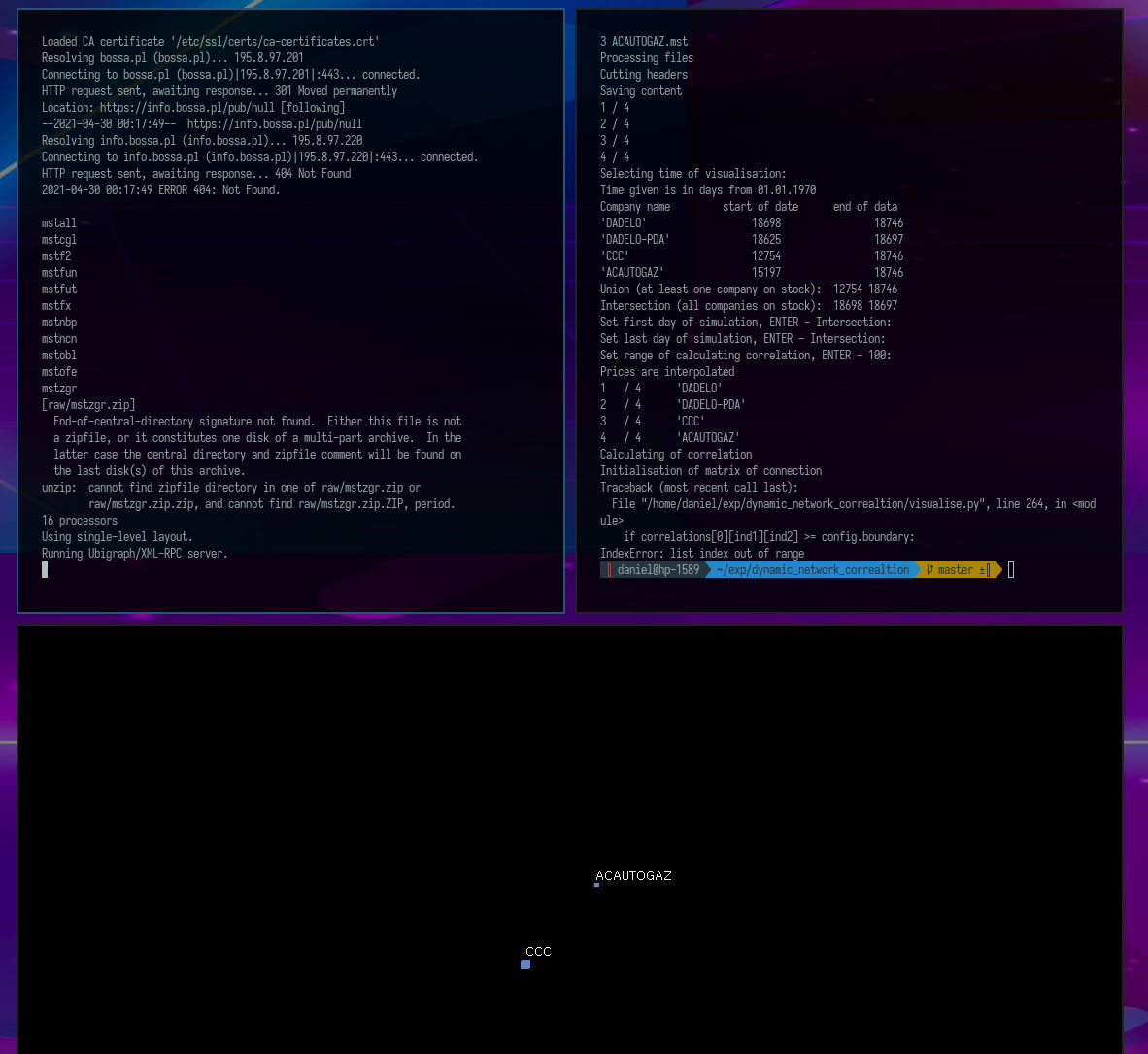
Visualization of a dynamic correlation network.
Python script for visualizing the dynamics of the relationship between financial instruments measured by correlation.

Daniel Gustaw
• 16 min read
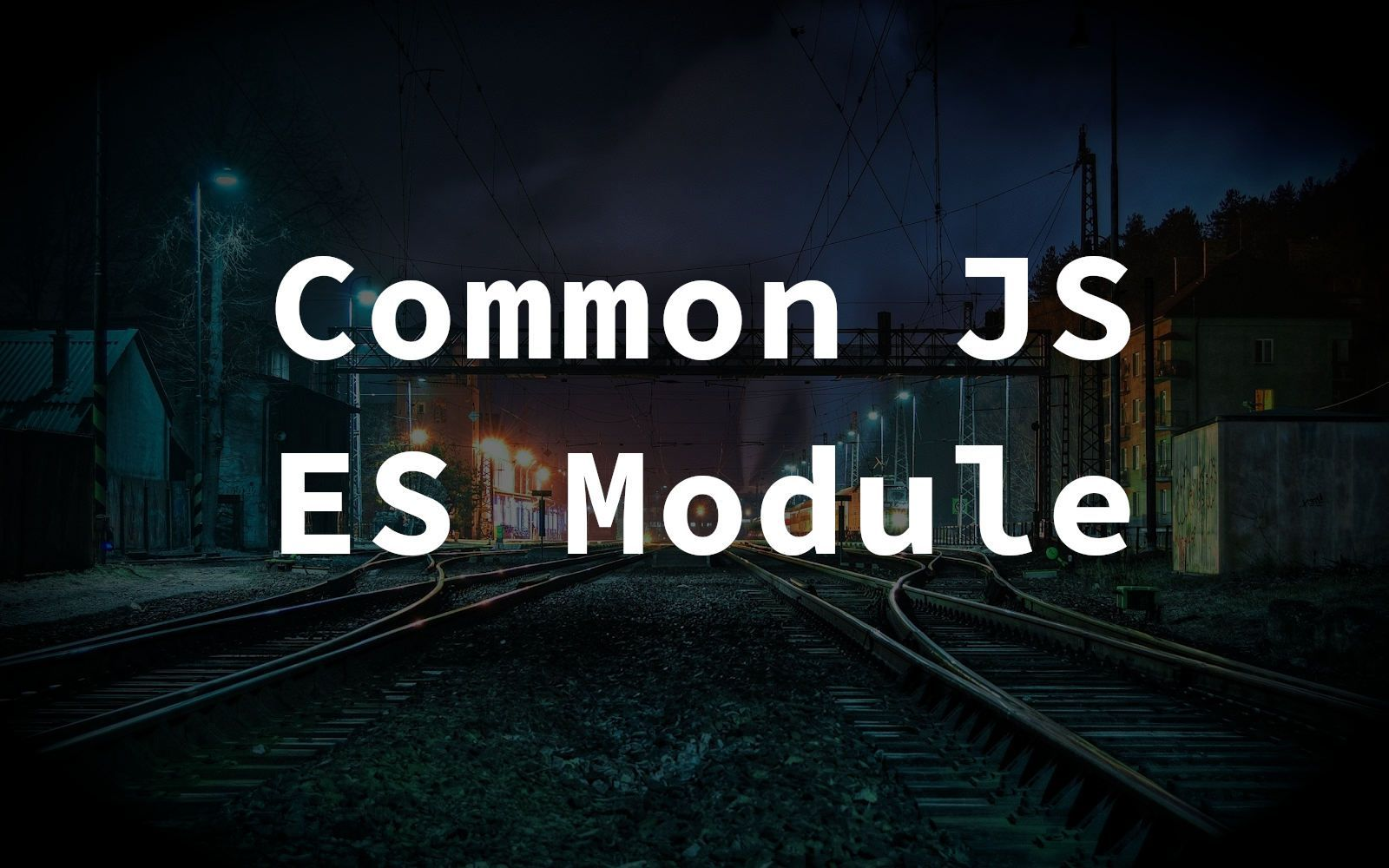
Tutorial for ESM + CommonJS package creators
There is intense debate in the JS community on dropping CommonJS or using dual packages. I've curated key links and written a tutorial for dual package publishing.

Daniel Gustaw
• 7 min read

Retry Policy - How to Handle Random, Unpredictable Errors
Learn how to make random, unreproducible errors no longer a threat to your program.

Daniel Gustaw
• 6 min read