Scraping of the Pharmacy Register
Data administrators hate it. See how by entering two commands in the console he downloaded the register of all pharmacies in Poland.

Daniel Gustaw
• 7 min read
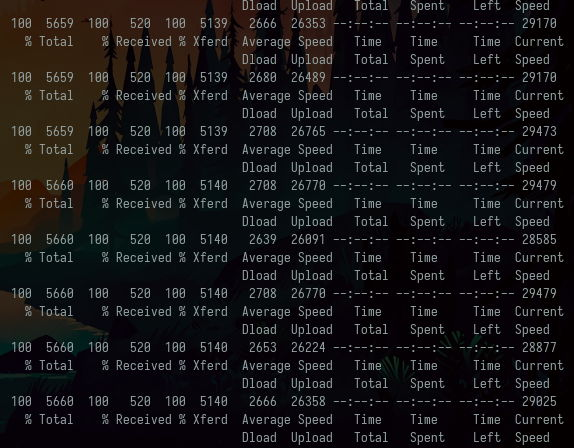
There are websites that are better or worse protected against scraping. Now we will take a look at a website that is not protected at all - the Medical Register containing data about pharmacies.
From the article, you will learn how to analyze websites and what to pay attention to when scraping data. It turns out that in some cases, really minimal amounts of code are enough to download data in a convenient format for further processing.
The article is based on an analysis of scraping in a specific case. Here it is the website:
https://rejestrymedyczne.ezdrowie.gov.pl/main
It contains several data registers related to medicine.

Let’s assume we want to download all data about pharmacies from this page. We click on the pharmacy register and see:

Interestingly, pagination does not change the URL here, only reloads the page and displays the next view in the table.
After switching to the “Network” tab in the browser console, we can see that a request is being sent in the background.

It turns out that without any token, key, or cookie, you can download data that is loaded into the table directly from the API using a command.
http -b https://rejestrymedyczne.ezdrowie.gov.pl/api/pharmacies/search\?page\=1\&size\=2\&sortField\=originId\&sortDirection\=ASC

No problem to download two pharmacies:
http -b https://rejestrymedyczne.ezdrowie.gov.pl/api/pharmacies/search\?page\=1\&size\=2\&sortField\=originId\&sortDirection\=ASC | jq '.[][] | {nr: .registrationNumber, name: .owners[0].name}'

There is no problem downloading ten thousand pharmacies.
http -b https://rejestrymedyczne.ezdrowie.gov.pl/api/pharmacies/search\?page\=1\&size\=10000\&sortField\=originId\&sortDirection\=ASC | jq '.[][].owners[0].name' | wc

To download 15 thousand pharmacies, the command is
http -b https://rejestrymedyczne.ezdrowie.gov.pl/api/pharmacies/search\?page\=1\&size\=15000\&sortField\=originId\&sortDirection\=ASC | jq '.[][]' > ra.json
To insert data into the database
mongoimport --db test --collection ra --drop --file ./ra.json
It turns out that unfortunately we only have 8006 documents, not the expected 15000.
2021-02-17T22:59:19.216+0100 connected to: mongodb://localhost/
2021-02-17T22:59:19.217+0100 dropping: test.ra
2021-02-17T22:59:20.234+0100 8006 document(s) imported successfully. 0 document(s) failed to import.
For 10,000 we have the correct result for both downloading
http -b https://rejestrymedyczne.ezdrowie.gov.pl/api/pharmacies/search\?page\=1\&size\=10000\&sortField\=originId\&sortDirection\=ASC | jq '.[][]' > ra.json
how and import
mongoimport --db test --collection ra --drop --file ./ra.json
2021-02-17T23:02:11.893+0100 connected to: mongodb://localhost/
2021-02-17T23:02:11.894+0100 dropping: test.ra
2021-02-17T23:02:13.143+0100 10000 document(s) imported successfully. 0 document(s) failed to import.
It is important that when downloading the second page we append to the file >> and do not overwrite its content >.
http -b https://rejestrymedyczne.ezdrowie.gov.pl/api/pharmacies/search\?page\=2\&size\=10000\&sortField\=originId\&sortDirection\=ASC | jq '.[][]' >> ra.json
This time the record gives 13006 files and everything is explained.
mongoimport --db test --collection ra --drop --file ./ra.json
2021-02-17T23:03:43.592+0100 connected to: mongodb://localhost/
2021-02-17T23:03:43.592+0100 dropping: test.ra
2021-02-17T23:03:45.173+0100 13006 document(s) imported successfully. 0 document(s) failed to import.
The result 8006 at size=15000 was due to the fact that pages are numbered starting from 0 in this api and 8006 = 23006 - 15000, which was the correct result.
In any case, it doesn’t matter whether we fetch in batches of 10 or 15 thousand, we have one request left with page=0, for example:
http -b https://rejestrymedyczne.ezdrowie.gov.pl/api/pharmacies/search\?page\=0\&size\=10000\&sortField\=originId\&sortDirection\=ASC | jq '.[][]' >> ra.json
The last import allows us to upload all pharmacies.
mongoimport --db test --collection ra --drop --file ./ra.json
2021-02-17T23:08:02.038+0100 connected to: mongodb://localhost/
2021-02-17T23:08:02.038+0100 dropping: test.ra
2021-02-17T23:08:04.808+0100 23006 document(s) imported successfully. 0 document(s) failed to import.
In compass we can design an aggregation with two stages:
- Take a snapshot of the
ownerstable
{
'$unwind': {
'path': '$owners'
}
}
- Projection of the most interesting fields
{
'$project': {
'name': '$owners.name',
'firstName': '$owners.firstName',
'lastName': '$owners.lastName',
'krs': '$owners.krs',
'nip': '$owners.nip',
'regon': '$owners.regon',
'address': {
'$concat': [
'$address.street', ' ', '$address.homeNumber', ', ', '$address.postcode', ' ', '$address.city'
]
}
}
}
It will allow us to generate the program code.
const MongoClient = require('mongodb').MongoClient;
const assert = require('assert');
/*
* Requires the MongoDB Node.js Driver
* https://mongodb.github.io/node-mongodb-native
*/
const agg = [
{
'$unwind': {
'path': '$owners'
}
}, {
'$project': {
'name': '$owners.name',
'firstName': '$owners.firstName',
'lastName': '$owners.lastName',
'krs': '$owners.krs',
'nip': '$owners.nip',
'regon': '$owners.regon',
'address': {
'$concat': [
'$address.street', ' ', '$address.homeNumber', ', ', '$address.postcode', ' ', '$address.city'
]
}
}
}
];
MongoClient.connect(
'mongodb://localhost:27017/?readPreference=primary&appname=MongoDB%20Compass&ssl=false',
{ useNewUrlParser: true, useUnifiedTopology: true },
function(connectErr, client) {
assert.equal(null, connectErr);
const coll = client.db('test').collection('ra');
coll.aggregate(agg, (cmdErr, result) => {
assert.equal(null, cmdErr);
});
client.close();
});
To enable it, we need to install the drivers for mongo and assert.
npm init -y && npm i [email protected] assert
Version @3.6.3 results from the occurrence of the missing MongoError bug in version 3.6.4.
Warning: Accessing non-existent property ‘MongoError’ of module exports inside circular dependency
The presented code does nothing besides performing the aggregation. If we wanted to save the aggregation result to a file, we need to slightly modify it by adding the necessary import at the beginning.
const fs = require('fs')
and changing the callback to one that actually saves the result.
MongoClient.connect(
'mongodb://localhost:27017/?readPreference=primary&appname=MongoDB%20Compass&ssl=false',
{ useNewUrlParser: true, useUnifiedTopology: true },
function(connectErr, client) {
assert.strictEqual(null, connectErr);
const coll = client.db('test').collection('ra');
coll.aggregate(agg, async (cmdErr, result) => {
assert.strictEqual(null, cmdErr);
const out = await result.toArray();
fs.writeFileSync('ra-project.json', JSON.stringify(out));
return client.close();
});
});
It turns out that the most interesting data is about 10% of what we downloaded.
du -h ra*json
50M ra.json
4.8M ra-project.json
This entry shows how easy it is to perform scraping using APIs provided by website creators.
Unfortunately, not all registers from this service are so easy to retrieve. One of the more challenging ones is the medical diagnosticians’ register. However, the difficulty here is that even a person cannot access some of the data presented in this register due to errors in the website code.
Summary
We demonstrated how to detect requests to the api using the browser console and how to utilize them for data scraping. We then placed the data into mongodb and, through aggregation, generated a dataset that is 10 times lighter, containing only the most interesting information.
In this project, there is so little code that no repository was created for it. Data can be downloaded from the links.
All data:
https://preciselab.fra1.digitaloceanspaces.com/blog/scraping/ra.json
Only KRS, NIP, REGON, ADDRESS, FIRST NAME, LAST NAME, NAME
https://preciselab.fra1.digitaloceanspaces.com/blog/scraping/ra-project.json
If you want to challenge me and suggest a website worth scraping, feel free to schedule an obligation-free consultation.
Other articles
You can find interesting also.
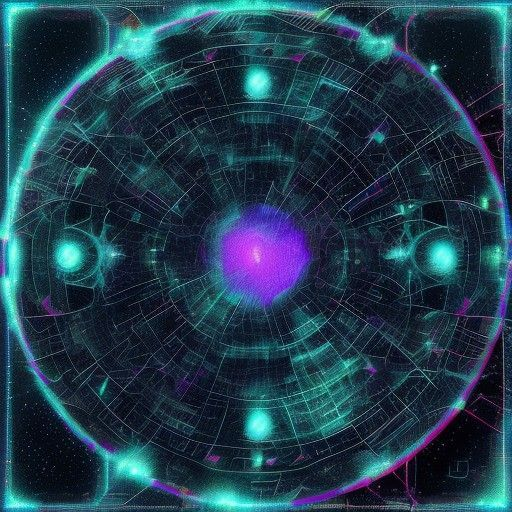
CodinGame: Best fit to data - Rust - Regression Analysis
Linear and logarithmic regressions were derived here. Models were fitted in rust language. This article shows that sometimes it's worth improving the theoretical model before starting implementation.

Daniel Gustaw
• 6 min read

ZeroMQ pull-push pattern for Node JS
The article emphasizes ZeroMQ's flexibility for messaging in Node.js, highlighting the pull-push pattern ideal for high-volume distributed systems.

Daniel Gustaw
• 3 min read
![Maximum Inequality [Linear Search] rust and typescript](/_astro/3e9e4456-ce05-4bd0-b136-7bbd4c952edd_1KLSIl.png)
Maximum Inequality [Linear Search] rust and typescript
Simple hackeartch task solved in node js and rust. You con compare these two languages on example of this problem. I recommend to solve it independently before reading solutions.

Daniel Gustaw
• 6 min read