tRPC - super fast development cycle for fullstack typescript apps
We building tRPC client and server with query, mutation, authentication and subscriptions. Authentication for websocket can be tricky and it is in this case so there are presented three approaches to solve this problem.

Daniel Gustaw
• 15 min read

I learned tRPC today and fall in love ❤️ instantly deciding to rewrite project that I currently developing to this framework.
In short words what it is: 1. You can develop schema like in gRPC 2. But you are only constrain to typescript (rust support in progress) 3. Instead of protobuf that is hard to read/debug you have lightweight types generated from your validators (like zod) and resolvers
Finally you obtaining fastest fullstack development cycle that I ever seen and I can compare it only with ruby on rails.
Minimal example of tRPC with query by http
Let me show you minimal project using this stack.
We will start from 2 folders:
- client
- server
I client we have to install @trpc/client and in server we installing @trpc/server and zod.
In server/index.ts we creating server with schema generated from our code
import {initTRPC} from '@trpc/server';
import {createHTTPServer} from '@trpc/server/adapters/standalone';
import {z} from 'zod'
export type AppRouter = typeof appRouter;
const t = initTRPC.create();
const publicProcedure = t.procedure;
const router = t.router;
const appRouter = router({
greet: publicProcedure
.input(z.string())
.query(({input}) => ({greeting: `hello, ${input}!`})),
});
createHTTPServer({
router: appRouter,
}).listen(2022);
Look at export type AppRouter this line is responsible for exporting schema for client. Few lines later we defining all routes using router function.
There is not only query, but also mutation and subscription. But in our example we have to show minimal starter so lets see client code.
import { createTRPCProxyClient, httpBatchLink } from '@trpc/client';
import type { AppRouter } from '../server';
const client = createTRPCProxyClient<AppRouter>({
links: [
httpBatchLink({
url: 'http://localhost:2022',
}),
],
});
async function main() {
const result = await client.greet.query('tRPC');
// Type safe
console.log(result.greeting.toUpperCase());
}
void main();
Here is import of AppRouter and we using it as generic type to create client. So all of:
- client methods
- methods arguments
- methods outputs
have strong typing.
Authentication with tRPC
Lets add mutation that can be done only by admin. To simplify we will skip jwt / login / register and will consider situation when client can send Authorization header with ABC to authorize him.
So in this part you will learn how to add authorization, middlewares and mutations.
Lets create context.ts in server
import {inferAsyncReturnType} from '@trpc/server';
import {CreateNextContextOptions} from '@trpc/server/adapters/next';
export async function createContext({req}: CreateNextContextOptions) {
return {
auth: req.headers.authorization === 'ABC'
};
}
export type Context = inferAsyncReturnType<typeof createContext>;
Now we can change
const t = initTRPC.create();
to
import type { Context } from './context';
export const t = initTRPC.context<Context>().create();
Now we expect that in context we will be able to check if user is authorized.
You have to also add createContext to createHTTPServer options, so change:
createHTTPServer({
router: appRouter,
}).listen(2022);
to
import {createContext} from "./context";
createHTTPServer({
router: appRouter,
createContext
}).listen(2022);
Now we have 2 options. We can check auth in resolver
secret: t.procedure.query(({ ctx }) => {
if (!ctx.auth) {
throw new TRPCError({ code: 'UNAUTHORIZED' });
}
return {
secret: 'sauce',
};
}),
but better approach is probably adding this check to middleware called protectedProcedure.
It is a little more code, but give us some advantages
const isAuthed = t.middleware(({ next, ctx }) => {
if (!ctx.auth) {
throw new TRPCError({ code: 'UNAUTHORIZED' });
}
return next({
ctx: {
auth: ctx.auth
}
});
});
const protectedProcedure = t.procedure.use(isAuthed);
Firstly we can redefine our context, eg finding user in database and converting id in token to full set of user parameters. Additionally we can reuse protectedProcedure in all places without repetition of this check every time.
Now there is last final step in server: adding new route to router argument keys
secret: protectedProcedure.mutation(() => "access granted")
In client we can use it in following way:
const unauthorizedError = await client.secret.mutate();
console.log(unauthorizedError);
and we will see a beautiful unauthorized error like this

To be authorized we can add headers in client definition
const client = createTRPCProxyClient<AppRouter>({
links: [
httpBatchLink({
url: 'http://localhost:2022',
headers: {
Authorization: 'ABC'
}
}),
],
});
If I would left it in that form I have to recreate client with new headers on every headers change. Fortunately this simple form can be enhanced and we can write this way:
const headers: Map<string, string> = new Map<string, string>();
const client = createTRPCProxyClient<AppRouter>({
links: [
httpBatchLink({
url: 'http://localhost:2022',
headers: () => Object.fromEntries(headers)
}),
],
});
and decide about shape of headers dynamically on runtime, eg setting Authorization by
headers.set('Authorization', 'ABC');
Time to real time with tRPC subscriptions
In server we installing ws.
npm i ws
npm i -D @types/ws
To router we can add new subscription that will give us time every second
time: publicProcedure.subscription(() => {
return observable<Date>((emit) => {
// logic that will execute on subscription start
const interval = setInterval(() => emit.next(new Date()), 1000);
// function to clean up and close interval after end of connection
return () => {
clearInterval(interval);
}
})
})
Now we have to open websocket server so let’s add it using code:
const wss = new ws.Server({
port: 3001,
});
const handler = applyWSSHandler({ wss, router: appRouter, createContext });
wss.on('connection', (ws) => {
console.log(`➕➕ Connection (${wss.clients.size})`);
ws.once('close', () => {
console.log(`➖➖ Connection (${wss.clients.size})`);
});
});
console.log('✅ WebSocket Server listening on ws://localhost:3001');
process.on('SIGTERM', () => {
console.log('SIGTERM');
handler.broadcastReconnectNotification();
wss.close();
});
I checked in insomia that I can connect

In payload I used object with shape described in jsonrpc spec
{
id: number | string;
jsonrpc?: '2.0';
method: 'subscription';
params: {
path: string;
input?: unknown; // <-- pass input of procedure, serialized by transformer
};
}
So let’s connect our client in typescript now.
Following after official docs you will see error
ReferenceError: WebSocket is not defined
because createWSClient assume that operate in browser, but we are using node client in this example.

To fix it we have to install ws and assign it to global scope but if your client live in browser you can skip this step.
npm i ws
npm i -D @types/ws
Now you can create wsClient
const WebSocket = require('ws');
const wsClient = createWSClient({
url: `ws://localhost:3001`,
WebSocket: WebSocket,
});
use it wrapping in link
const client = createTRPCProxyClient<AppRouter>({
links: [
wsLink({
client: wsClient
}),
],
});
and finally subscribe to see series of Dates
client.time.subscribe(undefined, {
onData: (time) => {
console.log(time)
}
})
Unfortunately you have to remove our secret mutation
await client.secret.mutate();
to make it working.

Lacking docs - websocket authentication in tRPC
Now we facing issue of providing authentication to websocket, but you probably know that pure websockets do not support http headers. You can pass them on handshake http request that will upgrade protocol to websocket. Details are described in RFC 6455
RFC 6455: The WebSocket Protocol
In more mature projects like apollo server you can see that upgrade request is used to pass authentication info, but unfortunately now tRPC do not support it.
Anyway can split you split your client to http and websocket parts.
const client = createTRPCProxyClient<AppRouter>({
links: [
splitLink({
condition: (op) => op.type === 'subscription',
true: wsLink({
client: wsClient
}),
false: httpBatchLink({
url: 'http://localhost:2022',
headers: () => Object.fromEntries(headers)
}),
}),
],
});
Probably most of operations will be http operations, so you can use mechanism with authentication described earlier for queries and mutations. In case of websocket you can use payload to pass token now or use trick taht I describe below.
To give you more context there is open issue:
feat: Authentication by Websocket · Issue #3955 · trpc/trpc
Interesting but misleading topic on stackoverflow
HTTP headers in Websockets client API
Answer with most votes is wrong, because not taking into account handshake. And ws implements it as third arguments, but you can’t find it in official README.md
In trpc code this third argument is skipped
trpc/wsLink.ts at main · trpc/trpc

You cannot also use Sec-WebSocket-Key because ws override it by random hash.
ws/websocket.js at master · websockets/ws](https://github.com/websockets/ws/blob/master/lib/websocket.js#L717-L723)

and loosing trpc loose this information.
There are three approaches to solve this problem.
- pass auth header to handshake ( easy, but constraint and not practical )
- build Map between connection ids and these tokens on server ( has flaws but works )
- passing token to any subscription in payload ( less elegant but more scalable )

Scenario 1: We know auth token before client is created
This is scenario that is extremely easy to implement, but not practical. I am presenting it only because it not require changes on backend and will be our proof of concept that we will use to improve in next step.
Lets build your Proxy that will add headers anyway.
const WebSocket = require('ws');
const WebSocketProxy = new Proxy(WebSocket, {
construct(target, args) {
return new target(args[0], undefined, {
headers: Object.fromEntries(headers)
});
}
})
This object will use headers defined earlier as a map in part about authorization
const headers: Map<string, string> = new Map<string, string>();
args[0] will be your server url, and undefined is for protocol, you do not have to worry about it. It was undefined/skipped anyway.
But we have to set header by
headers.set('Authorization', 'ABC');
before call of createWSClient.
Now you can use WebSocketProxy instead of original Websocket implementation
const wsClient = createWSClient({
url: `ws://localhost:3001`,
WebSocket: WebSocketProxy,
});
Client can have only wsLink
const client = createTRPCProxyClient<AppRouter>({
links: [
wsLink({
client: wsClient
}),
],
});
Or be split to http and websocket parts
const client = createTRPCProxyClient<AppRouter>({
links: [
splitLink({
condition: (op) => op.type === 'subscription',
true: wsLink({
client: wsClient
}),
false: httpBatchLink({
url: 'http://localhost:2022',
headers: () => Object.fromEntries(headers)
}),
}),
],
});
On server side we do not need changes, but we will do only one simple imprvement. We will return auth state from time subscription
time: publicProcedure.subscription(({ctx}) => {
return observable<{ date: Date, auth: boolean }>((emit) => {
// logic that will execute on subscription start
const interval = setInterval(() => emit.next({date: new Date(), auth: ctx.auth}), 1000);
// function to clean up and close interval after end of connection
return () => {
clearInterval(interval);
}
})
})
Now our client main function will be following
async function main() {
const result = await client.greet.query('tRPC');
console.log(result.greeting.toUpperCase());
const secret = await client.secret.mutate();
console.log(secret);
client.time.subscribe(undefined, {
onData: ({auth, date}) => {
console.log(`I am ${auth ? 'auth' : 'not auth'} at ${date}`)
}
})
}
we should see that all requests works correctly and we have access to token on websocket context too.

But in real use case you starting app as unauthenticated user, that will authenticate by http and then open websocket connections to operate over them.
tRPC define tryReconnect function for wsLink but do not expose it. Additionally it would be better to be able to authenticate without reconnection and special websocket endpoint dedicated to login.
Scenario 2: We authenticating by http context and passing result to websocket context
Let’s start from high level design.
- We will setup our
sec-websocket-keythat we are able to save and reuse on client - We will setup map of these keys and these authentication states on client
- We will allow to modify this map using http requests with authorization headers
- We will see that on websocket subscription state of auth can be obtained using
keys
Setting header with client id
There is open pr that will allow to override sec-websocket-key but now, lets use different name. sec-websocket-id seems to be great.
So when our client starting (eg user enter to our page url or in our case node process starts) we need to generate id. I will focus on node implementation, so can use crypto.
Our new lines on client will be
import crypto from 'crypto';
const id = crypto.randomBytes(16).toString('hex')
headers.set('sec-websocket-id', id);
you have to set them before const wsClient = createWSClient({.
Setting connections map on server
Crucial point is that we share headers for http and websocket links. So in server createContext we expect to see this header for all types of requests - both standard http and http upgrade requests that will open websocket.
Our context.ts can be rewritten in this way:
import {inferAsyncReturnType} from '@trpc/server';
import {CreateNextContextOptions} from '@trpc/server/adapters/next';
const authState = new Map<string, boolean>();
export async function createContext({req}: CreateNextContextOptions) {
console.log(req.headers);
const auth = req.headers.authorization === 'ABC';
const id = req.headers['sec-websocket-id'];
authState.set(id, auth);
return {
auth: () => authState.get(id) ?? false,
id
};
}
export type Context = inferAsyncReturnType<typeof createContext>;
so now, we are not checking auth state in current request, but last value saved in Map.
In our scenario there are the following events:
- public query
- setting token
- private mutation <– here we setting auth to true
- websocket subscription <— here we are using state from map
We need super small adjustments in two paces. In isAuthed function we need call auth
const isAuthed = t.middleware(({next, ctx}) => {
if (!ctx.auth()) {
throw new TRPCError({code: 'UNAUTHORIZED'});
}
return next({
ctx: {
auth: ctx.auth
}
});
});
and in subscription we have to change ctx.auth to ctx.auth() too
const interval = setInterval(() => emit.next({date: new Date(), auth: ctx.auth()}), 1000);
Lets check if it works for client
To achieve more dramatic effect we can use setTimeout to postpone authentication.
Our main function now have a form
async function main() {
const result = await client.greet.query('tRPC');
console.log(result.greeting.toUpperCase());
setTimeout(async () => {
headers.set('Authorization', 'ABC');
const secret = await client.secret.mutate();
console.log(secret);
}, 2000)
client.time.subscribe(undefined, {
onData: (ctx) => {
console.log(`I am ${ctx.auth ? 'auth' : 'not auth'} at ${ctx.date}`)
}
})
}
and in console i see

Scenario 3: Passing token in subscription input
To cover problem completely I am presenting third last approach - passing token in payload to subscription, instead of to handshake requests. We can modify our time
time: publicProcedure.input(
z.object({
token: z.string(),
}),
).subscription(({ctx, input}) => {
return observable<{ date: Date, ctx_auth: boolean, input_auth: boolean }>((emit) => {
// logic that will execute on subscription start
const interval = setInterval(() => emit.next({
date: new Date(),
ctx_auth: ctx.auth(),
input_auth: input.token === 'ABC'
}), 1000);
// function to clean up and close interval after end of connection
return () => {
clearInterval(interval);
}
})
})
and on client side
client.time.subscribe({token: 'ABC'}, {
onData: (ctx) => {
console.log(`I am ${ctx.input_auth ? 'auth' : 'not auth'} at ${ctx.date}`)
}
})
Recommended improvements
If you are user of grpc and simiarry to Funwithloops from this reddit topic:
https://www.reddit.com/r/node/comments/117fgb5/trpc_correct_way_to_authorize_websocket/
think about websocket authentication. You should consider this blog post as sketch written by person that learned tRPC few hours ago. On production environment you have to solve problem of sharing state saved in authState between your backend instances. Probably you will need redis for it. Then you should set TX parameters to not persist these keys infinitely. We forgot about logout endpoint.
Redis to manage authentication decrease performance in comparison to pure jwt so maybe better design would be append authentication to your subscription input, that on the other hand is less readable and require more boilerplate.
You should be aware that trpc do not implement lazy option for websocket client that is available in apollo and would simplify our first scenario that I described here.
This technology is super hot, but still in phase of development and this article can be outdated soon.

If you are one of trpc maintainers, you can use concepts presented here in official docs or suggest me better approach to websocket auth in comments section.
Other articles
You can find interesting also.
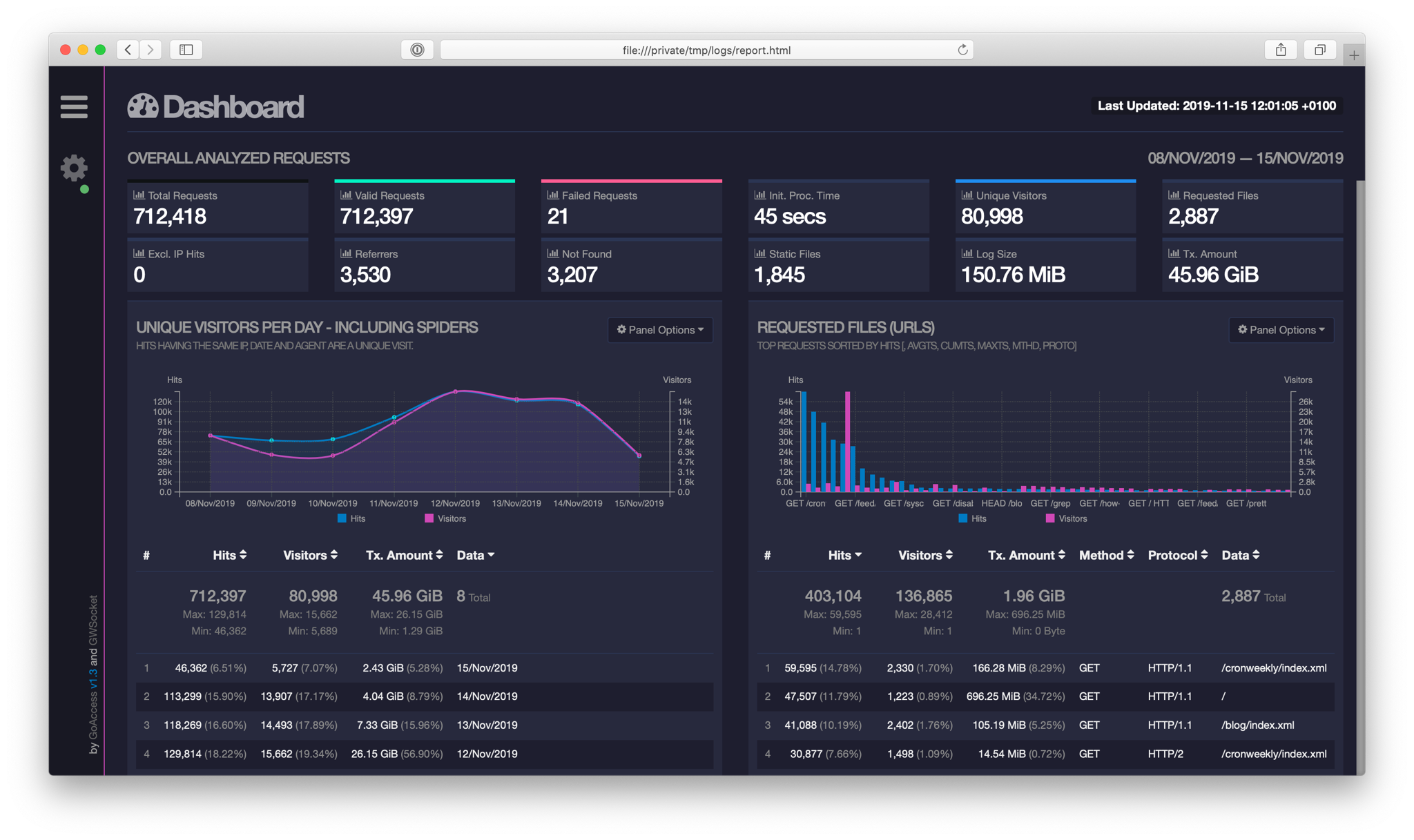
Analysis of Apache logs with GoAccess
In this post, I show a tool that allows you to extract interesting information from files automatically generated during server operation.

Daniel Gustaw
• 20 min read

CodinGame: Derivative Time - Part 1, Recursion (Typescript)
Solution of CodinGame exercise. Simple recursion example with typescript. Formula representation inspired by lisp.

Daniel Gustaw
• 16 min read
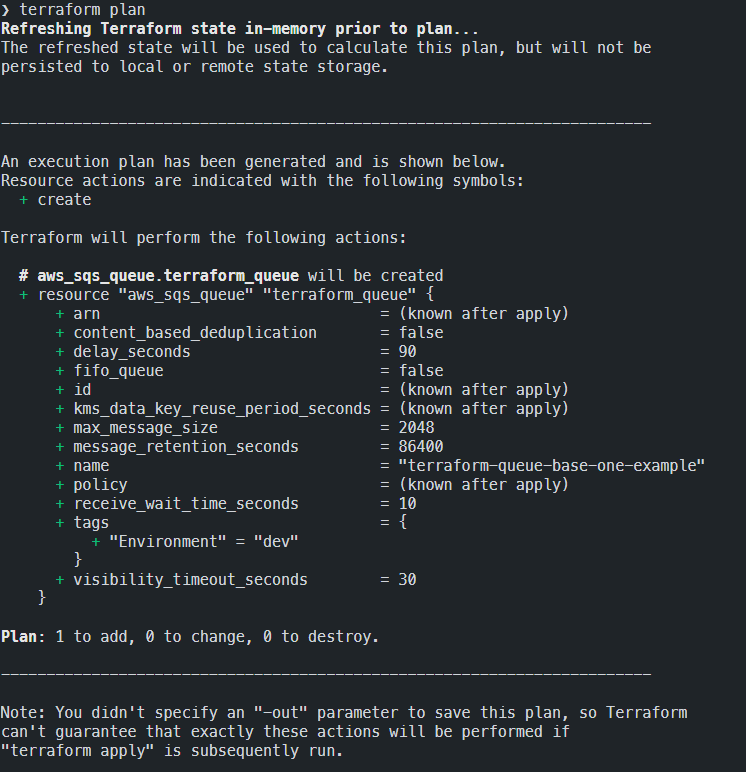
Infrastructure as Code (Terraform + Digital Ocean)
In this post, I show how to set up servers using the terraform command line.

Daniel Gustaw
• 3 min read