Web Push Notifications
Web push notification written in raw JavaScript without any libraries.

Daniel Gustaw
• 2 min read

Create Vite Project
pnpm create vite .
Install web-push package.
pnpm add web-push
Generate VAPID keys
pnpm web-push generate-vapid-keys --json > keys.json
It can be done also programmatically by:
import fs from 'fs'
import push from 'web-push'
const keys = push.generateVAPIDKeys();
fs.writeFileSync('keys.json', JSON.stringify(keys, null, 2));
Get agreement on notifications
In most of the instructions you will see Notification.requestPermission() in this place.
But it can be simplified. We can use pushManager.subscribe() method described in:
- https://developer.mozilla.org/en-US/docs/Web/API/ServiceWorkerRegistration
- https://developer.mozilla.org/en-US/docs/Web/API/ServiceWorkerRegistration/pushManager
To have access to pushManager we have to register service worker.
Create service worker
// public/sw.js
self.addEventListener('push', (message) => {
const payload = message.data.json();
console.log(payload);
self.registration
.showNotification(payload.title, {
body: payload.body,
})
.catch(console.error);
});
Now you can register service worker in your main script.
// src/main.ts
document.addEventListener('DOMContentLoaded', async () => {
await navigator.serviceWorker.register('sw.js');
})
Subscribe to push notifications
We can’t subscribe on notifications after page load because user have to trigger it manually.
Lets create button in main.ts
// src/main.ts
import {setupSubscription} from './subscription.ts'
document.querySelector<HTMLDivElement>('#app')!.innerHTML = `
<div>
<div class="card">
<p>Agree on notifications</p>
<button id="subscribe" type="button">Subscribe</button>
</div>
</div>
`
setupSubscription(document.querySelector<HTMLButtonElement>('#subscribe')!)
and handle click in subscription.ts
// src/subscription.ts
export function setupSubscription(subscribeButton: HTMLButtonElement) {
console.log('subscribeButton', subscribeButton);
subscribeButton.addEventListener('click', async () => {
try {
const sw = await navigator.serviceWorker.ready;
const push = await sw.pushManager.subscribe({
userVisibleOnly: true,
applicationServerKey: '<public vapid key>'
});
console.log(push.toJSON());
// TODO: Send subscription to server
} catch (err) {
console.error(err);
}
})
}
push object printed in console have to be copied to back-end in next step. Lets do it manually for now.
Send notifications
Now we are going to write back-end in Node.js.
import push from 'web-push'
import keys from './keys.json' assert { type: 'json' }
push.setVapidDetails('https://myapp.com', keys.publicKey, keys.privateKey);
// there should be object copied from browser console
let sub: push.PushSubscription = {
"endpoint": "https://jmt17.google.com/fcm/send/eeg8M0Ydr0Y:APA91bE5xr9wV2hLFyMuavOJFCQqqiTybLI30fWd8wOdAMvoITBfSgs-WW4LpUWw7kn7kTb39_ornJgNPb4gCcdh-AW9HEiY2qAP7eSiwpp0dmY__-ef4fcS3RUrAbLbI2hYgphaOjNz",
"expirationTime": null,
"keys": {
"p256dh": "BORNkcqyS0qf43f4Ph058C9pBB0tiLv9JTqjYWAVfLGs472aSlsPt0lNRMdioUU3HOUg4f2lHnog34FNV0Fi_1k",
"auth": "jJwCvDwpVTThRQd5beYWzg"
}
};
const payload = JSON.stringify({
title: "Hello World",
body: "This is your second push notification"
});
push
.sendNotification(sub, payload)
.catch(console.error);
Other articles
You can find interesting also.
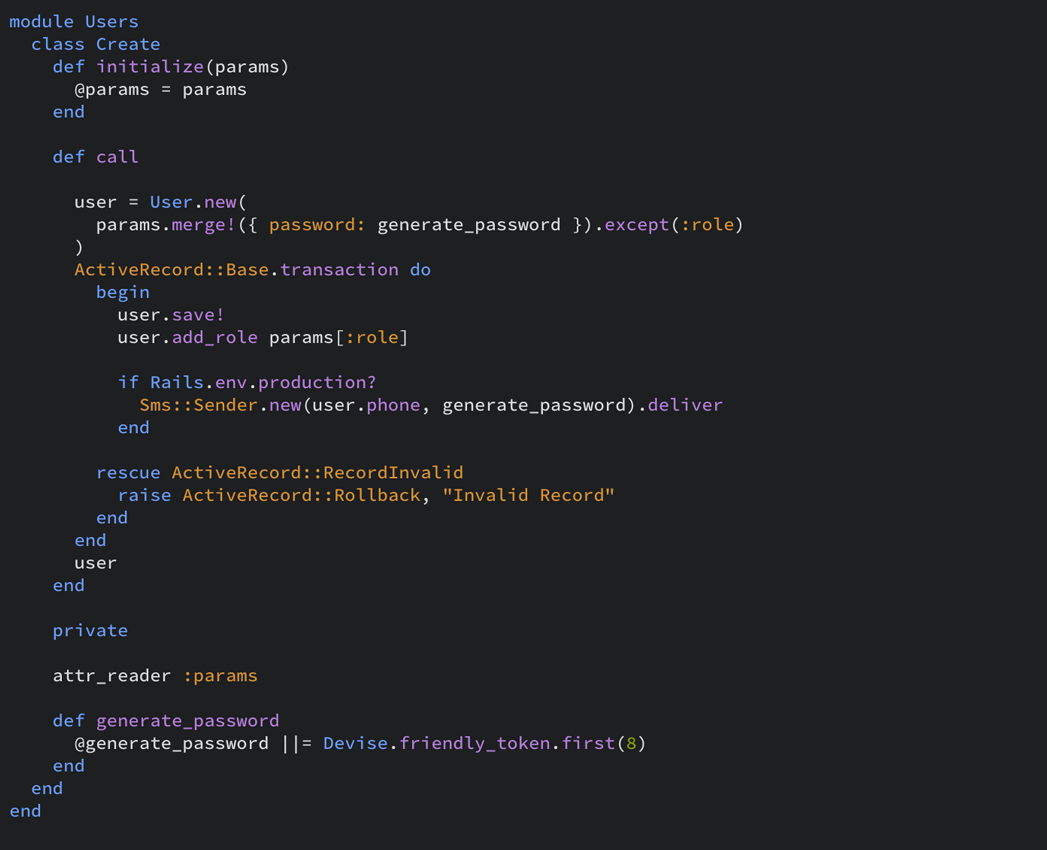
Ruby on Rails - quick introduction
Introduction to Ruby on Rails presenting CRUD, database relations, mailer, and web sockets communication.

Daniel Gustaw
• 12 min read

Fetch, Promise and Template String on example of To Do List in JavaScript
This simple project is great as an introduction to JavaScript programming. The emphasis is on ES6 elements and the frontend.

Daniel Gustaw
• 13 min read
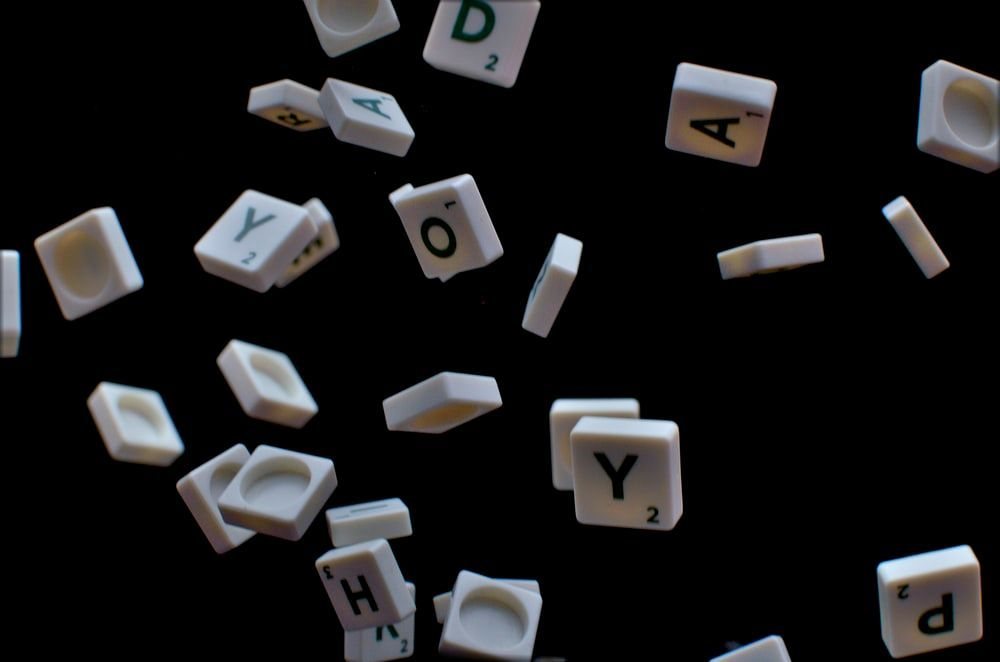
Analysis of Zipf's Law in Node.js
Learn how to read large files in Node.js, count word occurrences using the Map object, and handle memory limits.

Daniel Gustaw
• 6 min read